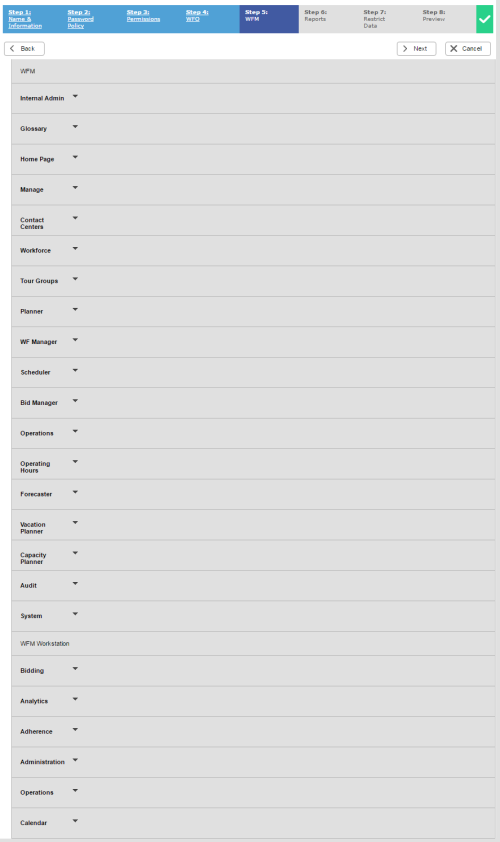Overview
When you create or edit a security profile in your inContact WFM-enabled environment, you can choose which WFM features the users with the security profile may access and how much power they have in the feature. This page follows the inContact user interface and links to each section of the WFM modal.
For more information, see Security Profiles Overview.
No security profile has any WFM permissions enabled by default. You must enable at least one permission in the WFM section of this tab for users to see the WFMv2 Portal option in their top-level menus.
- Security Profile WFM Tab: WFM Permissions
- Security Profile WFM Tab: Internal Admin Permissions
- Security Profile WFM Tab: Glossary Permissions
- Security Profile WFM Tab: Home Page Permissions
- Security Profile WFM Tab: Manage Permissions
- Security Profile WFM Tab: Contact Centers Permissions
- Security Profile WFM Tab: Workforce Permissions
- Security Profile WFM Tab: Tour Groups Permissions
- Security Profile WFM Tab: Planner Permissions
- Security Profile WFM Tab: WF Manager Permissions
- Security Profile WFM Tab: Scheduler Permissions
- Security Profile WFM Tab: Bid Manager Permissions
- Security Profile WFM Tab: Operations Permissions
- Security Profile WFM Tab: Operating Hours Permissions
- Security Profile WFM Tab: Forecaster Permissions
- Security Profile WFM Tab: Vacation Planner Permissions
- Security Profile WFM Tab: Capacity Planner Permissions
- Security Profile WFM Tab: Audit Permissions
- Security Profile WFM Tab: System Permissions
- Security Profile WFM Tab: WFM Workstation Permissions
- Security Profile WFM Tab: Bidding Permissions
- Security Profile WFM Tab: Analytics Permissions
- Security Profile WFM Tab: Adherence Permissions
- Security Profile WFM Tab: Administration Permissions
- Security Profile WFM Tab: WFM Workstation Operations Permissions
- Security Profile WFM Tab: Calendar Permissions