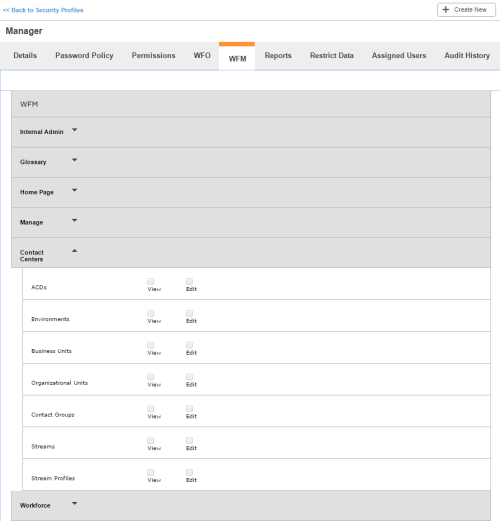Required security profile permissions: Security Profile Edit.
This tab is only available when your environment is inContact WFO-enabled. When you create a new security profile, or modify an existing security profile, you can determine what kind of control users have over the specified components.
For more information, see Security Profiles Overview.
ACDs
Enables users to:
- View — See the Contact Centers ACDs menu option and view the ACD (automatic call distribution)s configured in inContact WFMv2. This permission is meant for ACD performance simulation to help with planning and forecasting. It does not affect the ACD.
- Edit — Create new ACDs and modify and delete existing ones configured in inContact WFMv2.
By default, the Manager, Supervisor, and Agent system security profiles have the following permissions enabled:
| Security Profile | View | Edit |
|---|---|---|
|
Agent |
||
| Supervisor | ||
| Manager |
Environments
Enables users to:
- View — See the Contact Centers Environments menu option and environments.
- Edit — Create new environments and modify and delete existing ones.
By default, the Manager, Supervisor, and Agent system security profiles have the following permissions enabled:
| Security Profile | View | Edit |
|---|---|---|
|
Agent |
||
| Supervisor | ||
| Manager |
Business Units
Enables users to:
- View — See the Contact Centers Business Units menu option and business unit configured in inContact WFMv2.
- Edit — Create new business units and modify and delete existing ones in inContact WFMv2.
By default, the Manager, Supervisor, and Agent system security profiles have the following permissions enabled:
| Security Profile | View | Edit |
|---|---|---|
|
Agent |
||
| Supervisor | ||
| Manager |
Organizational Units
Enables users to:
- View — See the Contact Centers Organizational Units menu option and configured organizational units.
- Edit — Create new organizational units and modify and delete existing ones.
By default, the Manager, Supervisor, and Agent system security profiles have the following permissions enabled:
| Security Profile | View | Edit |
|---|---|---|
|
Agent |
||
| Supervisor | ||
| Manager |
Contact Groups
Enables users to:
- View — See the Contact Centers Contact Groups menu option and contact groups.
- Edit — Create new contact groups and modify and delete existing ones.
By default, the Manager, Supervisor, and Agent system security profiles have the following permissions enabled:
| Security Profile | View | Edit |
|---|---|---|
|
Agent |
||
| Supervisor | ||
| Manager |
Streams
Enables users to:
- View — See the Contact Centers Streams menu option and streams.
- Edit — Create new streams and modify and delete existing ones. This permission does not allow users to edit the data associated with the stream; you must enable the Stream Data edit permission for that.
By default, the Manager, Supervisor, and Agent system security profiles have the following permissions enabled:
| Security Profile | View | Edit |
|---|---|---|
|
Agent |
||
| Supervisor | ||
| Manager |
Stream Profiles
Enables users to:
- View — See the Contact Centers Stream Profiles menu option and stream profiles.
- Edit — Create new stream profiles and modify and delete existing ones.
By default, the Manager, Supervisor, and Agent system security profiles have the following permissions enabled:
| Security Profile | View | Edit |
|---|---|---|
|
Agent |
||
| Supervisor | ||
| Manager |