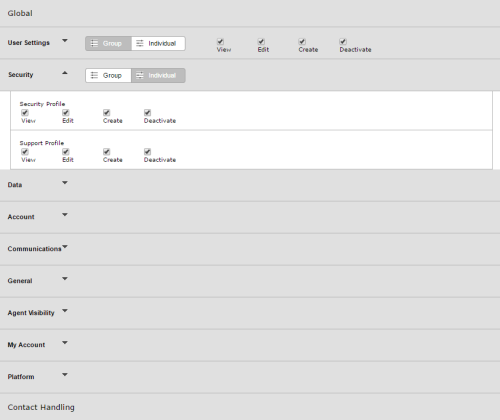Required security profile permissions: Security Profile Edit.
When you create a new security profile, or modify an existing one, you can determine the power users with the security profile have over security profiles and support profiles. You can configure all of them at once, at the same level, using the Group settings, or you can configure them individually using the Individual settings. When you give users the ability to manage these features, you must also give them access to the assignable profiles you want them to manage.
For more information, see Security Profiles Overview.
Group
Enables users to view, edit, create, or deactivate security profiles and support profiles. Enabling a group permission is the same as enabling the permission individually for each permission in the Individual section.
By default, the Manager, Supervisor, and Agent system security profiles have the following permissions enabled:
| Security Profile | View | Edit | Create | Deactivate |
|---|---|---|---|---|
|
Agent |
||||
| Supervisor | ||||
| Manager |
Individual
Security Profile
Enables users to view, edit, create, or deactivate security profiles. Users with the View permission can view the security profiles enabled in the Restrict Data modal. They can open them and view the password policy and other settings. They cannot, however, change or copy them or create new ones.
By default, the Manager, Supervisor, and Agent system security profiles have the following permissions enabled:
| Security Profile | View | Edit | Create | Deactivate |
|---|---|---|---|---|
|
Agent |
||||
| Supervisor | ||||
| Manager |
The default security profiles do not have these permissions set individually; however, they set these permissions indirectly with the Group settings.
Support Profile
Enables users to view, edit, create, or deactivate support profiles. Support profiles are only available in a parent business unit, or a business unit that has one or more child business units. When you enter the child business unit, you do not retain your security profile; instead, you adopt a support profile assigned to your security profile, and that defines your access level in the child business unit.
By default, the Manager, Supervisor, and Agent system security profiles have the following permissions enabled:
| Security Profile | View | Edit | Create | Deactivate |
|---|---|---|---|---|
|
Agent |
||||
| Supervisor | ||||
| Manager |
The default security profiles do not have these permissions set individually; however, they set these permissions indirectly with the Group settings.