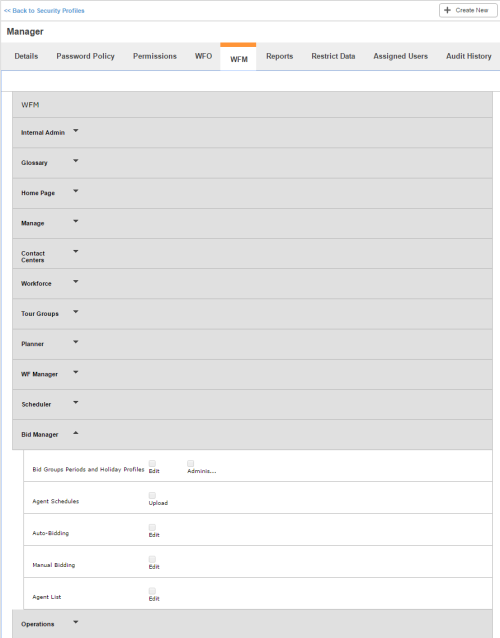Required security profile permissions: Security Profile Edit.
This tab is only available when your environment is inContact WFO-enabled. When you create a new security profile, or modify an existing security profile, you can determine what kind of control users have over the specified components.
For more information, see Security Profiles Overview.
Bid Groups Periods and Holiday Profiles
Enables users to:
- Edit — View and edit existing bidding periods and see the Bidding Periods link in the WFMv2 Portal menu.
- Administrator — Delete existing bidding periods and create new ones.
By default, the Manager, Supervisor, and Agent system security profiles have the following permissions enabled:
| Security Profile | Edit | Administrator |
|---|---|---|
|
Agent |
||
| Supervisor | ||
| Manager |
Agent Schedules
Enables users to upload new agent schedules on the Upload Schedules page and to see the Upload Schedules link in the WFMv2 Portal menu.
By default, the Manager, Supervisor, and Agent system security profiles have the following permissions enabled:
| Security Profile | Upload |
|---|---|
|
Agent |
|
| Supervisor | |
| Manager |
Auto-Bidding
Enables users to run auto-bidding and view potential agent schedules and to see the Auto-Bidding Transfers link in the WFMv2 Portal menu.
By default, the Manager, Supervisor, and Agent system security profiles have the following permissions enabled:
| Security Profile | Edit |
|---|---|
|
Agent |
|
| Supervisor | |
| Manager |
Manual Bidding
Enables users to manually upload schedules and download current schedules from the Upload Schedules page and to see the Manual Bidding link in the WFMv2 Portal menu.
By default, the Manager, Supervisor, and Agent system security profiles have the following permissions enabled:
| Security Profile | Edit |
|---|---|
|
Agent |
|
| Supervisor | |
| Manager |
Agent List
Enables users to view, edit, and delete existing agent lists, upload new agent lists, and run the agent list wizard from the Manage Agent List page and to see the Agent List link in the WFMv2 Portal menu.
By default, the Manager, Supervisor, and Agent system security profiles have the following permissions enabled:
| Security Profile | Edit |
|---|---|
|
Agent |
|
| Supervisor | |
| Manager |