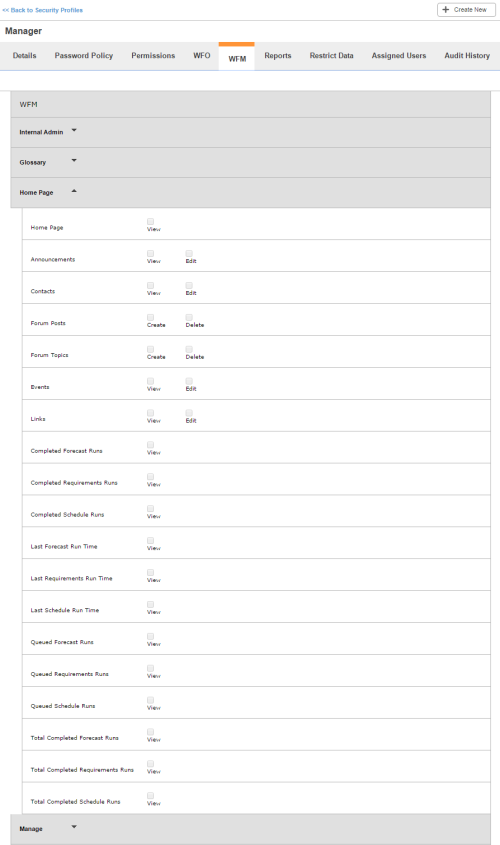Required security profile permissions: Security Profile Edit.
This tab is only available when your environment is inContact WFO-enabled. When you create a new security profile, or modify an existing security profile, you can determine the power users with the security profile have over the WFMv2 homepage.
For more information, see Security Profiles Overview.
Home Page
Enables users to view the WFMv2 Portal home page.
By default, the Manager, Supervisor, and Agent system security profiles have the following permissions enabled:
| Security Profile | View |
|---|---|
|
Agent |
|
| Supervisor | |
| Manager |
Announcements
Enables users to:
- View — View announcements on the WFMv2 Portal home page or the WFMv2 Workstation home page, depending on the profile's Home Page and Workstation permissions.
- Edit — Create new announcements and delete existing ones.
By default, the Manager, Supervisor, and Agent system security profiles have the following permissions enabled:
| Security Profile | View | Edit |
|---|---|---|
|
Agent |
||
| Supervisor | ||
| Manager |
Contacts
Enables users to:
- View — View contacts on the Contacts for Information module on the WFMv2 Portal home page or the WFMv2 Workstation home page, depending on the profile's Home Page and Workstation permissions.
- Edit — Add new and delete existing contacts in the Contacts for Information module.
By default, the Manager, Supervisor, and Agent system security profiles have the following permissions enabled:
| Security Profile | View | Edit |
|---|---|---|
|
Agent |
||
| Supervisor | ||
| Manager |
Forum Posts
Enables users to:
- Create — Add comments to existing discussions on the WFMv2 home page.
- Delete — Remove their own comments from existing discussions on the WFMv2 home page.
By default, the Manager, Supervisor, and Agent system security profiles have the following permissions enabled:
| Security Profile | Create | Delete |
|---|---|---|
|
Agent |
||
| Supervisor | ||
| Manager |
Forum Topics
Enables users to:
- Create — Create new topics.
- Delete — Delete their own existing topics.
By default, the Manager, Supervisor, and Agent system security profiles have the following permissions enabled:
| Security Profile | Create | Delete |
|---|---|---|
|
Agent |
||
| Supervisor | ||
| Manager |
Events
Enables users to:
- View — View details of events associated with the calendar on the WFMv2 home page.
- Edit — Create new events and modify and delete existing events.
The information associated with these events is separate from similar information in other inContact applications, such as special event profiles and schedules.
By default, the Manager, Supervisor, and Agent system security profiles have the following permissions enabled:
| Security Profile | View | Edit |
|---|---|---|
|
Agent |
||
| Supervisor | ||
| Manager |
Links
Enables users to:
- View — View links on the WFMv2 Portal home page or the WFMv2 Workstation home page, depending on the profile's Home Page and Workstation permissions.
- Edit — Add and delete links.
By default, the Manager, Supervisor, and Agent system security profiles have the following permissions enabled:
| Security Profile | View | Edit |
|---|---|---|
|
Agent |
||
| Supervisor | ||
| Manager |
Completed Forecast Runs
Enables users to view the Completed Forecast Runs metric in the Summary section of the WFMv2 Portal home page.
By default, the Manager, Supervisor, and Agent system security profiles have the following permissions enabled:
| Security Profile | View |
|---|---|
|
Agent |
|
| Supervisor | |
| Manager |
Completed Schedule Runs
Enables users to view the Completed Schedule Runs metric in the Summary section of the WFMv2 Portal home page.
By default, the Manager, Supervisor, and Agent system security profiles have the following permissions enabled:
| Security Profile | View |
|---|---|
|
Agent |
|
| Supervisor | |
| Manager |
Last Forecast Run Time
Enables users to view the Last Forecast Run Time metric in the Summary section of the WFMv2 Portal home page.
By default, the Manager, Supervisor, and Agent system security profiles have the following permissions enabled:
| Security Profile | View |
|---|---|
|
Agent |
|
| Supervisor | |
| Manager |
Last Requirements Run Time
Enables users to view the Last Requirements Run Time metric in the Summary section of the WFMv2 Portal home page.
By default, the Manager, Supervisor, and Agent system security profiles have the following permissions enabled:
| Security Profile | View |
|---|---|
|
Agent |
|
| Supervisor | |
| Manager |
Last Schedule Run Time
Enables users to view the Last Schedule Run Time metric in the Summary section of the WFMv2 Portal home page.
By default, the Manager, Supervisor, and Agent system security profiles have the following permissions enabled:
| Security Profile | View |
|---|---|
|
Agent |
|
| Supervisor | |
| Manager |
Queued Forecast Runs
Enables users to view the Queued Forecast Runs metric in the Summary section of the WFMv2 Portal home page.
By default, the Manager, Supervisor, and Agent system security profiles have the following permissions enabled:
| Security Profile | View |
|---|---|
|
Agent |
|
| Supervisor | |
| Manager |
Queued Requirements Runs
Enables users to view the Queued Requirements Runs metric in the Summary section of the WFMv2 Portal home page.
By default, the Manager, Supervisor, and Agent system security profiles have the following permissions enabled:
| Security Profile | View |
|---|---|
|
Agent |
|
| Supervisor | |
| Manager |
Queued Schedule Runs
Enables users to view the Queued Schedule Runs metric in the Summary section of the WFMv2 Portal home page.
By default, the Manager, Supervisor, and Agent system security profiles have the following permissions enabled:
| Security Profile | View |
|---|---|
|
Agent |
|
| Supervisor | |
| Manager |
Total Completed Forecast Runs
Enables users to view the Total Completed Forecast Runs metric in the Summary section of the WFMv2 Portal home page.
By default, the Manager, Supervisor, and Agent system security profiles have the following permissions enabled:
| Security Profile | View |
|---|---|
|
Agent |
|
| Supervisor | |
| Manager |
Total Completed Requirements Runs
Enables users to view the Total Completed Requirements Runs metric in the Summary section of the WFMv2 Portal home page.
By default, the Manager, Supervisor, and Agent system security profiles have the following permissions enabled:
| Security Profile | View |
|---|---|
|
Agent |
|
| Supervisor | |
| Manager |
Total Completed Schedule Runs
Enables users to view the Total Completed Schedule Runs metric in the Summary section of the WFMv2 Portal home page.
By default, the Manager, Supervisor, and Agent system security profiles have the following permissions enabled:
| Security Profile | View |
|---|---|
|
Agent |
|
| Supervisor | |
| Manager |