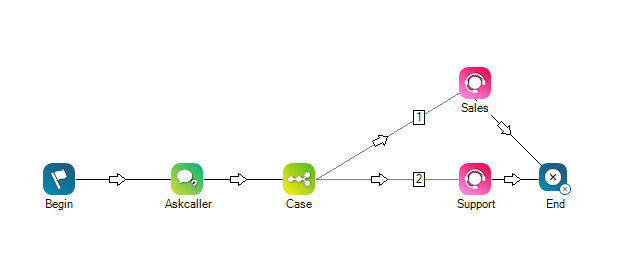|
|
請求具有特定數位技能 此動作類似於其他指令碼媒體類型 動作,但有一些區別。兩者都要求客服專員來處理互動。但是,CXone處理數位互動的方式與其他媒體類型不同。為此,Reqagent (Digital)動作的功能不同:
|
相依性
- 在使用數位指令碼之前,請進一步了解 CXone 處理數位和傳統 ACD 互動的方式的差異。
- 您必須將指令碼指派給數位
 任何與Digital Experience相關的通道、聯絡或技能。接觸點。
任何與Digital Experience相關的通道、聯絡或技能。接觸點。 - 在數位指令碼中,Reqagent (Digital)動作將聯絡路由到Digital Experience。Digital Experience從這一點上處理聯絡,除非工作流程自動化作業再生一個指令碼。
支援的指令碼類型
|
|
| 數位 |
與所有其他指令碼媒體類型一起使用的 Reqagent 動作有一個單獨的説明頁面。
輸入屬性
此動作的所有屬性都接受變數替換。
| 屬性 | 詳細資料 |
|---|---|
| Caption |
輸入在指令碼中唯一標識此操作的短語。標題出現在指令碼畫布上的動作圖示下。 |
| Skill | 選擇 |
| Priority |
輸入該技能的聯絡優先順序 (0-1000)。 |
| HighProficiency |
輸入客服專員必須具備的最高的技能熟練度,以便從該動作中接收聯絡。熟練度值是從 1 到 20 的整數,其中 1 表示最高熟練度,20 表示最低熟練度。 |
|
LowProficiency |
輸入客服專員必須具備的最低技能熟練度,以便從該動作中接收聯絡。熟練度值是從 1 到 20 的整數,其中 1 表示最高熟練度,20 表示最低熟練度。 |
結果分支條件
結果分支條件允許您在指令碼中建立分支,以處理執行動作時的不同結果。
|
條件 |
描述 |
|---|---|
|
Default |
指令碼未能滿足需要它採用其中一個分支的條件時採用的路徑。如果沒有定義動作的其他分支,也會採用該路徑。 |
|
OnError |
動作未能正確執行時採用的路徑。例如,當出現連接不良、語法錯誤等意外問題時。_ERR變數(帶有一個下畫線字元)應填入針對問題的簡要說明。 |
指令碼範例
下面是一個範例,說明如何在指令碼中使用此動作。這不是一個完整的指令碼。可能需要額外的指令碼。
在此範例中,Begin 觸發 Askcaller 動作,讓聯絡人可以選擇聯絡銷售或支援人員。Case 動作建立兩個自訂分支,每個分支都連接到一個數位 Reqagent 動作。分支 1 配置了銷售團隊的技能![]() 用於基於客服專員技能、能力和知識的互動的自動化傳遞,分支 2 配置了支援團隊的技能。
用於基於客服專員技能、能力和知識的互動的自動化傳遞,分支 2 配置了支援團隊的技能。
此範例中的最後一個動作是 End。在數位指令碼中,End 動作會終止指令碼,但不會終止聯絡。在 Reqagent 動作之後,聯絡人被傳遞到 Digital Experience 中,在那裡停留到互動結束,除非工作流程自動作業調用另一個指令碼。