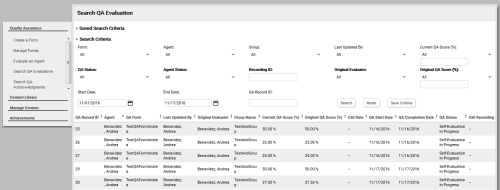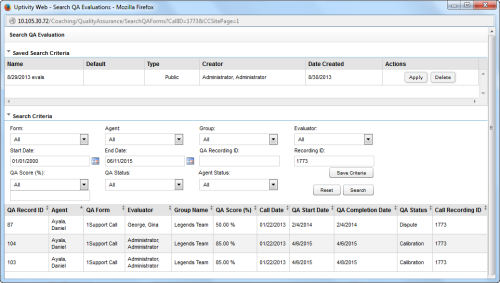View Completed or In-Progress Evaluations
Required Permissions —
Overview
inContact WFO allows you to view in-progress or submitted evaluations. Viewing submitted evaluations is also the first step in editing or deleting those evaluations if you have permissions to do so.
This topic explains how to find and view an existing evaluation.
For more information, see QA Evaluations Overview.
View an Evaluation from the Evaluations List
- Click WFOQuality Management Quality AssuranceSearch QA Evaluations.
- Configure the search criteria and click Search.
- Double-click the evaluation to view it.
View an Evaluation from the Recorded Interactions List
Images in this topic are taken from the
- Click WFO Call Recording Recorded Interactions.
- Right-click the call record and select View Completed Evaluations to open a new window containing the Search QA Evaluations page, with evaluations for the selected call listed at the bottom of the window.
- Double-click any evaluation to view it.
See Also
- Complete In-Progress Evaluations — for details on changing or finishing an evaluation started previously
- Edit QA Evaluations — for details on changing an evaluation that has previously been submitted
- Delete QA Evaluations — for details removing an evaluation that has previously been submitted
- Page Details: Search QA Evaluation — for information on the search criteria and evaluation information fields shown in the QA Evaluations Listing