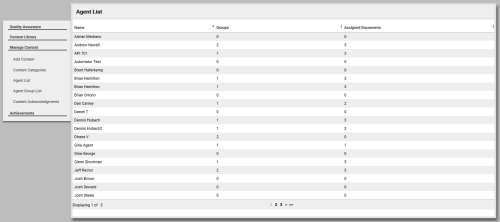View the Agent List
Required Permission: Allow Content Library Management
Overview
This topic explains how to the display the Agent List, one of two report-style lists associated with the inContact WFO Content Library.
For more information, see Content Library Overview.
The Agent List shows each agent, the number of
- Click WFO Quality Management Manage Content Agent List.
- Optional: Sort the list by the contents of any column by clicking on the triangle icons in the column heading.