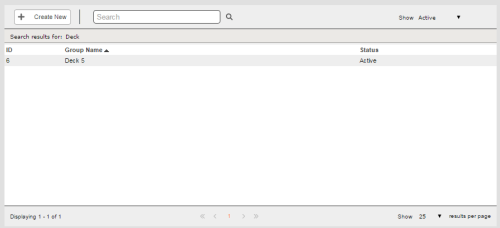Required security profile permissions: Groups View
Overview
The groups table displays a list of all groups in your environment. You can filter the table by status or sort it by group name. From the groups table, you can create new groups or open existing ones to view more details or make modifications.
For more information, see Groups Overview.
- ID
- The unique, system-generated ID associated with the group.
- Group Name
- The unique name given to the group by the user who created it or the last user to modify it.
- Status
- Whether the group is currently Active or Inactive.