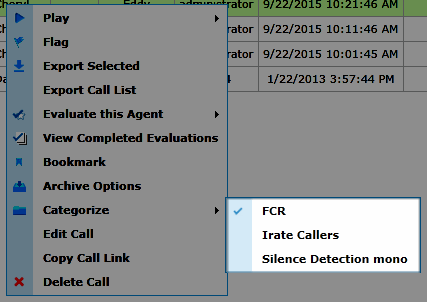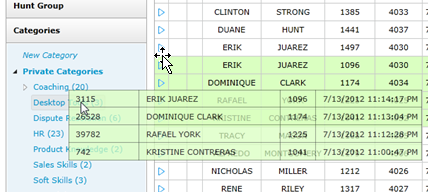Categorize Recordings
Overview
Categories allow you to organize recordings into relevant groupings for future reference.
This topic explains how to assign recordings to categories.
For more information, see Working with Recordings Overview.
Categorizing a Single Interaction
If you are using the Recorded Interactions list
- Click WFO Call RecordingRecorded Interactions.
- Locate the recording, right-click, and select Categorize from the pop-up menu.
Alternative

Click the interaction, drag it to the Quick Filter Menu, and drop it in the category. The next step is not needed.
- Select the category for the call from the second-level menu.
If an interaction is already assigned to a category, a check mark will appear next to the category name. Selecting that category removes the interaction from that category.
Categorizing Multiple Interactions
This functionality is not available in the Recorded Interactions list
- Click WFO Call RecordingRecorded Interactions.
- Using standard Windows methods, select multiple interactions.
- Release the [Shift] (or [Ctrl]) key and then press and hold the [Ctrl] key. Click once on any of the highlighted calls (this will deselect it for the moment).
- Left-click the same call, hold the mouse button down, and drag all the calls to the Quick Filter menu, then drop them in the desired category.
See Also
- Finding Recordings Overview — for more information on locating specific recorded interactions
- Page Details: Recorded Interactions with Web Player — for more information on this page
- Page Details: Recorded Interactions with HTML5 Interaction Player — for more information on this page
- Categories Quick Filter — for more information on categories