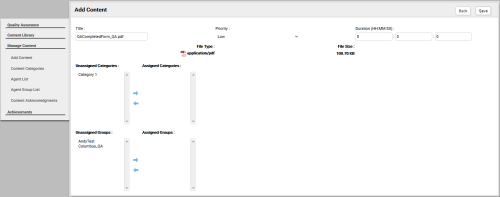Edit Items in the Content Library
Overview
The Content Library enables supervisors to upload files to be shared with agents.
This topic explains how to edit the fields that describe items within the Content Library. It does not cover how to edit the underlying file for an item.
For more information, see Content Library Overview.
- Click WFO Quality Management Manage Content Content Library.
- Click the category for the item you want to edit.
- Click Edit for the item in the category content list.
- Edit the fields for the item.
- Click Save.
See Also
- Page Details: Content Library — for details on the information fields shown in the Content Library category content list
- Page Details: Add Content — for details on fields used to describe an item in the Content Library