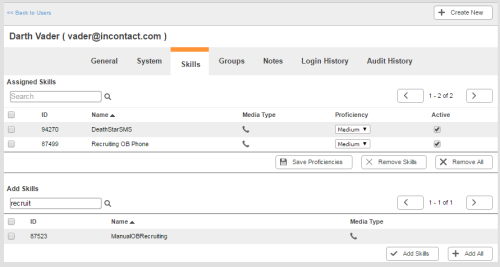Required security profile permissions: Users View.
The user profile Skills tab page displays two tables: one that contains a list of skills assigned to the user and the proficiency the user has in the skill, and one that contains a list of available skills that are not currently assigned to the user. From this page, you can add or remove skills from the user or change the user's proficiency level in a skill.
From the users feature, you can add or remove multiple skills to or from a single user at the same time. If you want to add or remove multiple users from a single skill at the same time, you must do so through the skills feature. For instructions, see Add/Remove Users to or from a Skill.
For more information, see Users Overview.
Assigned Skills
Buttons
- Save Proficiencies
- Applies changes to the user's proficiency levels if you modify them. You must click Save Proficiencies to apply your proficiency changes and to apply any new additions to the Assigned Skills table.
- Remove Skills
-
Removes selected skills from the table. Skills that you select with the checkbox on the right and remove with this button reappear in the Add Skills table.
You do not have to remove a skill from a user to deactivate the skill. When you deactivate a skill, it is no longer available for users assigned to it. If you choose to reactivate it, users that were left assigned to it can use it again.
- Remove All
-
Removes all skills from the table, regardless of whether or not they are selected. All skills reappear in the Add Skills table.
You do not have to remove a skill from a user to deactivate the skill. When you deactivate a skill, it is no longer available for users assigned to it. If you choose to reactivate it, users that were left assigned to it can use it again.
Columns
- ID
- The unique, system-generated ID assigned to the skill at creation.
- Name
- The name of the skill as specified in the skill profile.
- Media Type
-
An iconic representation of the type of media the skill supports. It is one of the following:
-
 — Chat skill
— Chat skill -
 — Email skill
— Email skill -
 — Phone skill
— Phone skill -
 — Voicemail skill
— Voicemail skill -
 — Work item skill
— Work item skill
-
- Proficiency
- The user's level of proficiency in the skill. The levels are relative to each other. The cell is one of the following: Highest, High, Medium, Low, or Lowest.
- Active
- A checkbox that, when checked, indicates the skill is currently active.
Add Skills
Buttons
- Add Skills
- Adds selected skills to the Assigned Skills table. You must select a proficiency level for each skill you add to Assigned Skills and click Save Proficiencies to apply the change.
- Add All
- Adds all skills to the Assigned Skills table, regardless of whether or not they are selected. You must select a proficiency level for all skills that move to Assigned Skills and click Save Proficiencies to apply the change.
Columns
- ID
- The unique, system-generated ID assigned to the skill at creation.
- Name
- The name of the skill as specified in the skill profile.
- Media Type
-
An iconic representation of the type of media the skill supports. It is one of the following:
-
 — Chat skill
— Chat skill -
 — Email skill
— Email skill -
 — Phone skill
— Phone skill -
 — Voicemail skill
— Voicemail skill -
 — Work item skill
— Work item skill
-