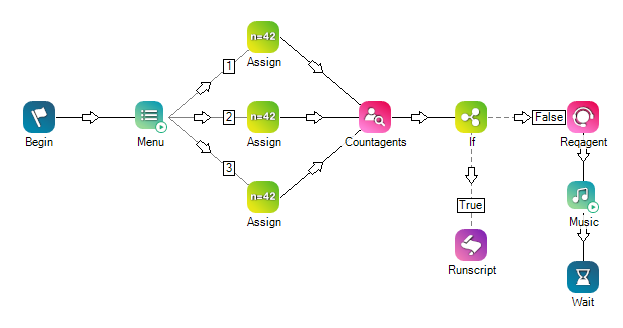|
|
사용자 정의 변수에 고유한 값을 할당합니다. |
지원되는 스크립트 유형
|
|
|
|
|
|
|
|
|
|
일반 |
이메일 | 채팅 | 전화 | 음성 메일 | 워크 아이템 | SMS | 디지털 |
입력 속성
이러한 속성은 실행할 때 작업이 사용하는 데이터를 정의합니다.
|
속성 |
설명 |
|---|---|
| Caption |
스크립트에서 이 작업을 고유하게 식별하는 짧은 문구를 입력합니다. 캡션은 스크립트 캔버스의 작업 아이콘 아래에 표시됩니다. |
| Variable | 값을 저장할 변수의 이름입니다. |
| Value | 저장될 값 또는 데이터. |
| Type | String, Numeric, 또는 Datetime 중에서 선택합니다. 이곳에서 선택한 유형은 Value 속성을 바꿔 Value 필드에 입력한 데이터를 해석합니다. 예를 들어, String을(를) 선택하고 1+1 값을 입력하면 변수에 할당된 실제 값은 1+1입니다. 하지만 Numeric을(를) 선택하고 1+1 값을 입력하면 변수에 할당된 값은 2입니다. |
| ScreenPop |
생성하는 변수의 속성입니다. true로 설정하면 변수 값이 에이전트에 표시되는 기본 화면 팝업에 나타납니다. 현재 Use Screen Pop ACD스킬에 대해
|
| SavetoDB |
생성하는 변수의 속성입니다. 이는 변수의 값이 CXone Mpower 플랫폼 데이터베이스에 저장되는지 여부를 제어합니다. 저장된 데이터에는 다음과 같은 두 가지 방법으로 액세스할 수 있습니다.
또한
|
| MaxStringSize | 저장할 수 있는 값의 최대 크기(KB 단위)입니다. 기본 크기는 2KB입니다. |
결과 브랜치 조건
결과 브랜치 조건을 사용하면 작업이 실행될 때 여러 결과를 처리하기 위해 스크립트에 브랜치를 생성할 수 있습니다.
|
조건 |
설명 |
|---|---|
| Default | 다른 분기를 사용하기를 요구하는 조건을 스크립트가 충족하지 않는다면 사용되는 경로입니다. 작업의 다른 분기가 정의되지 않았을 때도 사용되는 경로입니다. |
| Overflow | 변수에 할당된 값이 최대 문자열 크기를 초과할 경우 사용되는 경로입니다. |
팁 및 요령
- Assign을(를) 사용하여 문자열 또는 숫자 변수의 콘텐츠를 설정합니다.
- 변수 도움말 페이지에서 Assign 작업을 사용하여 값을 추가 또는 편집하는 방법에 관해 알아보십시오.
- 스크립트 변수 값은 변수 이름이 일치하고 스크립트 Assign 작업이 ScreenPop = true으로 설정된 경우 상담원 애플리케이션의 빠른 응답 변수에 자동으로 병합되거나 미리 채워집니다. 변수 값이 병합된 경우 미리 채워진 빠른 응답 필드를 수동으로 수정할 수 있는 상담원의 기능은 유지됩니다. ScreenPop에 구성된 변수 데이터의 총량은 200KB 이하여야 합니다. 데이터의 양이 많을수록 상담원 애플리케이션 성능이 느려집니다.
- 변수 이름 앞에 global 키워드를 포함하여 첨자에 전역 변수를 만듭니다. 예: Global:varName
스크립트 예시
이 작업을 스크립트에서 사용하는 방법에 관한 예시입니다. 완전한 스크립트는 아닙니다. 추가 스크립팅이 필요할 수 있습니다.
세 가지 옵션을 제공하는 Menu을(를) 트리거합니다. 영업부의 경우 1, 지원부의 경우 2, 계정 관리의 경우 3을 누릅니다. 사용자가 옵션을 선택하면 스크립트는 특정 Assign 작업을 사용하여 Skill ID(을) 위한 값을 할당합니다. 이 값은 Countagents이(가) 해당 스킬로 로그인한 상담원 수를 확인하는 데 사용합니다. 그러면 작업은 표현식 TOTAL=0을 사용하여 상담원이 로그인했을 때 사용해야 할 브랜치를 결정합니다. TRUE인 경우에는 로그인한 총 상담원이 ACD 스킬에 대해 0이며, 스크립트가 메시지를 남기기 위해 별도의 스크립트를 실행합니다. FALSE인 경우 로그인한 총 상담원 수가 0이 아니며, Assign의 변수 값을 사용하여 (Newskill의 스킬 ID를 통해) 스킬이 있는 상담원을 요청합니다.