Voice ACD skills![]() Used to automate delivery of interactions based on agent skills, abilities, and knowledge. enable phone calls to and from your contact center. You can use different types of voice ACD skills:
Used to automate delivery of interactions based on agent skills, abilities, and knowledge. enable phone calls to and from your contact center. You can use different types of voice ACD skills:
- Manual outbound: Agents use the address book or the keypad to place calls to contacts and to other agents. Agents must have a manual outbound voice ACD skill to transfer calls to other agents.
- Personal Connection dialer: Calls are automatically dialed from a calling list you create. You can do this by having a script import it from your CRM or by uploading it manually. The dialer can assign calls to an agent or play a recording for the contact.
- Inbound voice: Contacts can place calls to your contact center. If your environment uses an IVR
 Interactive Voice Response. Automated phone menu contacts use via voice or key inputs to obtain information, route an inbound voice call, or both. menu, you need to create a new inbound voice ACD skill per IVR option.
Interactive Voice Response. Automated phone menu contacts use via voice or key inputs to obtain information, route an inbound voice call, or both. menu, you need to create a new inbound voice ACD skill per IVR option.
All inbound voice contacts follow the same workflow. It doesn't change based on your routing or ACD skill settings.
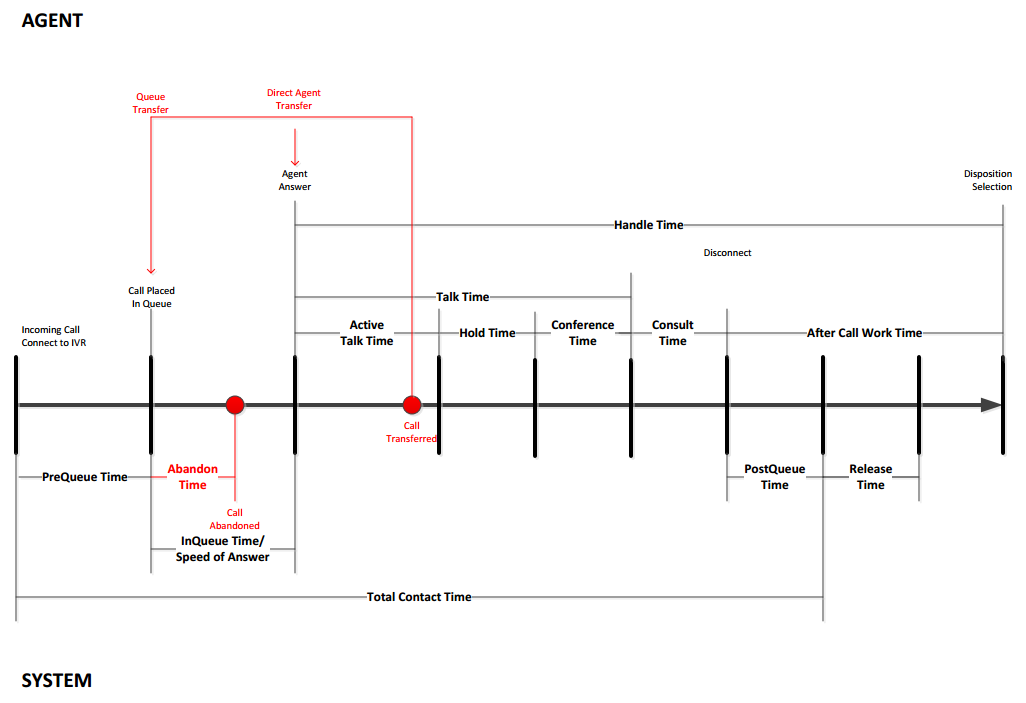
If you make a lot of outbound calls, your calls may begin to be marked as spam. These tips can help you avoid this:
- Add Caller ID Name (CNAM) services or Universal Call Branding to your environment.
- Add STIR/SHAKEN to your environment and configure your numbers for A-level attestation.
- Don't call the same lead too frequently.
- Keep your dialer drop rate under 3%.
- Make sure contacts can reach you if they try to call back.
- Verify you aren't making marketing calls to numbers on the National Do Not Call Registry.
- Place your calls over several geographic regions. This spreads the calls out over multiple receiving carriers and call blocking systems.
- Rotate the caller ID you use for outbound ACD skills periodically.
- Obtain a local phone number for each region, state, or area code you're calling.
- Register your phone number with the major caller ID reputation registries.
Key Facts about Voice
- You can have manual outbound voice ACD skills
 Used to automate delivery of interactions based on agent skills, abilities, and knowledge. run the suppression
Used to automate delivery of interactions based on agent skills, abilities, and knowledge. run the suppression Temporarily skips a contact when using the outbound dialer. engine script. This lets you use a third-party compliance service or query a do not call (DNC) list.
Temporarily skips a contact when using the outbound dialer. engine script. This lets you use a third-party compliance service or query a do not call (DNC) list. - For manual outbound and dialer ACD skills, you can choose the telecom route the outbound traffic routes through. This lets you process network traffic differently for a certain ACD skill. It can also let you deliver calls from a number that is local to the contact.
- You can set up voicemail interactions using a separate voicemail ACD skill.
-
You can use Studio scripts to customize the voice experience. This includes:
- Creating an IVR
 Interactive Voice Response. Automated phone menu contacts use via voice or key inputs to obtain information, route an inbound voice call, or both. for inbound calls.
Interactive Voice Response. Automated phone menu contacts use via voice or key inputs to obtain information, route an inbound voice call, or both. for inbound calls. - Setting hold music.
- Using events in the interaction to trigger actions. Possible triggering events include when a contact is answered, transferred, or ended.
Scripts easily become complicated. If you need help with your voice scripts, contact your CXone Mpower Account Representative.
- Creating an IVR
- You can customize the routing experience for your voice ACD skills with these tools:

