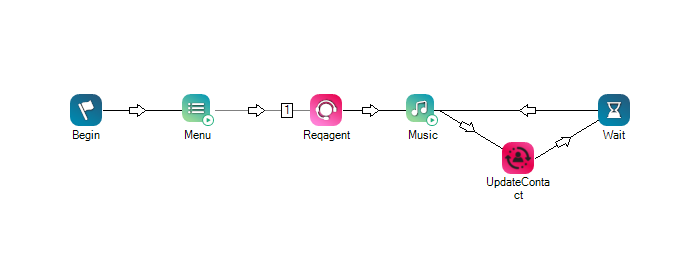|
|
更新聯絡人的優先次序和熟練程度範圍。 這允許您在滿足某些條件時擴大潛在客服專員的範圍。 您可以使用指令碼中的其他動作定義條件。 增加客服專員數有助於減少聯絡人的等待時間。 此動作必須與 ReqAgentaction一起使用。 此動作不能用於持久的聯絡,其中包括透過使用持久佇列的 ACD 技能 您可以透過 |
相依性
- UpdateContact 需要 Reqagent action。 Reqagent 將聯絡人排入佇列中。 如果聯絡人不在佇列中,則無法更新。
- PriorityManagement屬性的Reqagent動作必須設定為Custom。 這允許 UpdateContact 動作變更優先次序和加速等標準。
支援的指令碼類型
|
|
|
|
|
|
| 聊天 | 電話 | 語音郵件 | 工作項目 | SMS |
對於工作項目指令碼:此動作只能用於透過使用即時佇列而不是持久佇列的 ACD 技能運行的工作項目。
輸入屬性
這些屬性定義了動作執行時使用的資料。
|
屬性 |
描述 |
|---|---|
| Caption |
輸入在指令碼中唯一標識此操作的短語。 標題出現在指令碼畫布上的動作圖示下。 |
| Priority |
根據所指派的技能定義聯絡進入系統時的基本優先次序。 若您使用預設優先次序管理,則無需為此欄位指定值。 |
| MaxPriority |
指定使用此技能的聯絡可以擁有的最高優先次序。 若您使用預設優先次序管理,則無需為此欄位指定值。 |
| Acceleration |
確定聯絡每排隊一分鐘優先次序增加的速度。 預設值為 1。 最小值為 0,最高優先次序為MaxPriority 屬性中配置的值。 例如,如果 InitialPriority為 4,並且您將Acceleration設定為 1,那麼在未處理聯絡時每經過一分鐘,優先次序值都會增加 1。 若三分鐘後聯絡仍在佇列中,則優先次序將提高到 7。 您可以將一項技能的 InitialPriority 設定為低於另一項技能,但如果您將該技能的Acceleration設定為更高的值,則可以跳過佇列中的位置。 例如,您將技能 A 的 InitialPriority 設定為 1,將 Acceleration 設定為 5。 將技能 B 的 InitialPriority 設定為 3,Acceleration 設定為 1。 最初,技能 B 的聯絡將排在佇列的首位,因為它的優先次序為 3 ,但一分鐘後,技能 A 的聯絡將排到最前,因為它的優先次序將變為 6。 CXone Mpower 使用公式Overall Priority = (Time * Acceleration) + Initial Priority將此加速值與互動已經在佇列中的時間以及初始優先次序結合起來。 |
| HighProficiency | 客服專員要接收聯絡而必須具有的最高技能熟練度。 熟練度值是從 1 到 20 的整數,其中 1 表示最高熟練度,20 表示最低熟練度。 |
| LowProficiency |
客服專員要接收聯絡而必須具有的最低技能熟練度。 熟練度值是從 1 到 20 的整數,其中 1 表示最高熟練度,20 表示最低熟練度。 |
| RoutingAttribute |
在Reqagent 動作中,選擇要替換之前在指令碼中指定之條件的路由條件。 預設選項是Not Applicable。 如果未啟用多個屬性並且您選擇了多個屬性,則指令碼只會尋找具有第一個列出屬性的客服專員。 啟用多個屬性時,它會尋找具有所有列出的屬性的客服專員。 |
結果分支條件
結果分支條件允許您在指令碼中建立分支,以處理執行動作時的不同結果。
|
條件 |
描述 |
|---|---|
|
Default |
指令碼未能滿足需要它採用其中一個分支的條件時採用的路徑。 如果沒有定義動作的其他分支,也會採用該路徑。 |
|
OnError |
動作未能正確執行時採用的路徑。 例如,當出現連接不良、語法錯誤等意外問題時。 _ERR變數(帶有一個下畫線字元)應填入針對問題的簡要說明。 |
貼士與技巧
您可以使用 IVR![]() 互動式語音應答。 聯絡人透過語音或按鍵輸入來使用的自動化電話選單,能夠獲取資訊、路由呼入語音電話或此兩者。 內的UpdateContact 動作配置 Bullseye 路由。 Bullseye 路由指增加或減少客服專員人數,以更好地管理聯絡人的等待時間,並確保互動既指派給一個合格的客服專員,又要及時高效。
互動式語音應答。 聯絡人透過語音或按鍵輸入來使用的自動化電話選單,能夠獲取資訊、路由呼入語音電話或此兩者。 內的UpdateContact 動作配置 Bullseye 路由。 Bullseye 路由指增加或減少客服專員人數,以更好地管理聯絡人的等待時間,並確保互動既指派給一個合格的客服專員,又要及時高效。
如果您使用WFM,請在設定Bullseye 路由之前檢視您的WFM產品的文件。 確定使用Bullseye 路由以及熟練程度範圍、路由屬性或兩者的最佳做法和潛在的預測影響。
- 如果您使用IEX WFM,請審閱分發規則指南。
- 如果您使用WFM,請審閱線上說明。
指令碼範例
下面是一個範例,說明如何在指令碼中使用此動作。 這不是一個完整的指令碼。 可能需要額外的指令碼。
例如,在 ReqAgent 動作中,規定互動應轉給技能熟練度為 5 到 12 的客服專員。 Music 動作被配置為播放60秒。 60 秒後,若客服專員沒有回應互動,UpdateContact 會透過將熟練度範圍變更為 2 到 14 來增加客服專員人數。