|
|
添加潜在联系人到 Personal Connection 营销活动。 具体来说,有一种概念是从潜在客户来源签入和签出潜在联系人,并将他们带入平台。 使用
此版本的 CREATEPROSPECTS 支持多号码联系人。 |
依赖关系
Create Prospects v2 与多号码支持结合使用。
支持的脚本类型
|
|
|
|
|
|
|
|
|
通用 |
电子邮件 | 聊天 | 电话 | 语音邮件 | 工作项 | 短信 |
输入属性
这些属性定义操作在执行时使用的数据。
|
属性 |
说明 |
|---|---|
| Caption |
输入在脚本中唯一标识此操作的短语。 标题显示在脚本画布上的操作图标下方。 |
| SkillNo | 与潜在联系人相关联的 Personal Connection ACD 技能 |
| SourceName | 生成记录的来源的名称。 提供系统内记录的逻辑分组。 如果您的源映射无效或丢失,您可能会收到“缺少外部 ID”错误。 |
| Data | 动态数据对象,包含要创建/更新的潜在联系人。 |
| NoTimeZoneReject | 如果无法确定联系人的时区,则系统可以使用 TimeZone 属性中列出的时区或拒绝该联系人。 |
| TimeZone | CXone Mpower无法自动识别时区时,联系人默认的时区。 |
| DefaultExpirationDate | 如果未提供行级过期日期,则使用默认过期日期。 |
输出属性
这些属性包含保存执行操作返回的数据的变量。 它们在操作完成后供引用和使用。
|
属性 |
说明 |
|---|---|
| Results (out) | 一个动态数据对象,包含操作执行的结果。结果为成功和失败的记录。 每条记录的结果都分到两组其一中表示:SuccessfulRecords 或 FailedRecords。 每条记录都附加了一列新的结果代码 (ResultCode),其中包含成功或失败的消息。 |
结果分支条件
结果分支条件允许您在脚本中创建分支,以在执行操作时处理不同的结果。
|
条件 |
说明 |
|---|---|
|
Default |
除了脚本满足条件要求其接受其他分支的情况之外,所要采用的路径。 如果未定义操作的其他分支,也会执行此操作。 |
|
OnError |
操作无法正确执行时所采用的路径。 例如,出现连接不良、语法错误等意外问题时。 _ERR 变量以单个下划线字符填充,应包含对问题的简要解释。 |
脚本示例
这是一个示例,说明如何在脚本中使用此操作。 它并不是一个完整的脚本。 可能还需要编写其他脚本。
下面显示的控制脚本为一个大脑脚本,当队列低于所需的技能![]() 用于根据坐席的技能、能力和知识自动传递交互。阈值时,它将发出信号以获取新的联系人进行拨号。 请确保在 Personal Connection)PC 中 ) CXone Mpower 技能的设置“技能参数:XS 设置”参数中也选择了该脚本。
用于根据坐席的技能、能力和知识自动传递交互。阈值时,它将发出信号以获取新的联系人进行拨号。 请确保在 Personal Connection)PC 中 ) CXone Mpower 技能的设置“技能参数:XS 设置”参数中也选择了该脚本。
大脑脚本
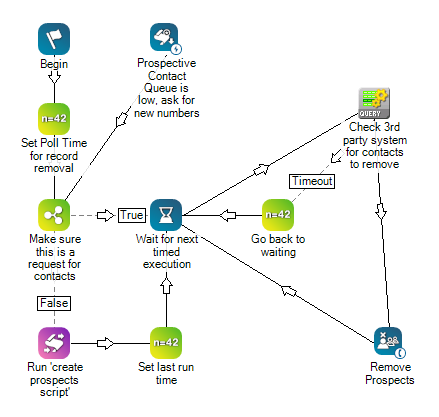
双击任意一个 Assign 变量,即可看到 Assign 属性窗口。
子脚本
上述大脑脚本中的 Runsub 操作(标题是运行 Create Prospects 脚本)将打开以下子脚本,它们用于从 CRM![]() 管理联系人、销售信息、支持详细信息和案例历史记录等事项的第三方系统。 中提取记录,并进行提交以考虑对其进行拨号。
管理联系人、销售信息、支持详细信息和案例历史记录等事项的第三方系统。 中提取记录,并进行提交以考虑对其进行拨号。
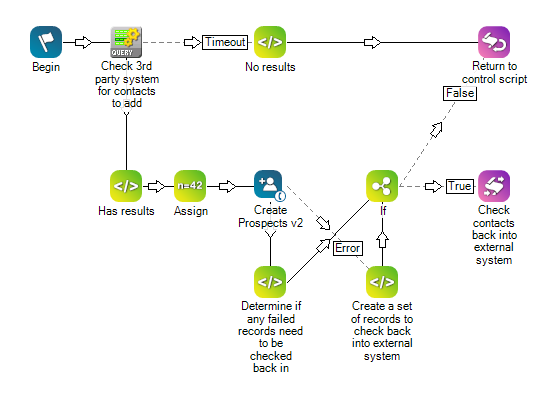
双击任意一个 Assign 变量,即可看到 Assign 属性窗口。
出现这两个脚本的原因是大脑脚本中断所导致,这是您不希望发生的情况。

