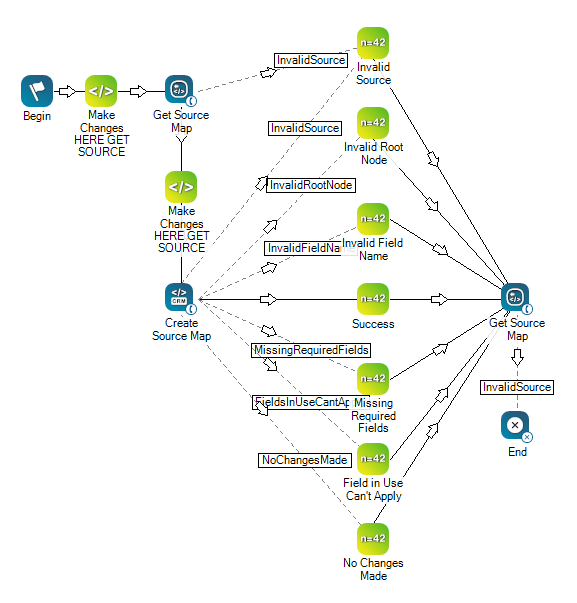|
|
创建用于解释 CXone Mpower 系统和 CRM |
依赖关系
Create Source Map 仅适用于 Proactive XS。
支持的脚本类型
|
|
| 电话 |
输入属性
这些属性定义操作在执行时使用的数据。
|
属性 |
说明 |
|---|---|
| Caption |
输入在脚本中唯一标识此操作的短语。 标题显示在脚本画布上的操作图标下方。 |
| SourceName | 生成记录的来源的名称。 提供系统内记录的逻辑分组。 如果您的源映射无效或丢失,您可能会收到“缺少外部 ID”错误。 |
| Mapping | 使 CXone Mpower 系统能够解释来自您系统 (CRM) 的数据的动态数据结构。 |
结果分支条件
结果分支条件允许您在脚本中创建分支,以在执行操作时处理不同的结果。
|
条件 |
说明 |
|---|---|
| Default | 除了脚本满足条件要求其接受其他分支的情况之外,所要采用的路径。 如果未定义操作的其他分支,也会执行此操作。 |
| InvalidSource | 当所提供的源名称不存在时采用的路径。 |
| InvalidRootNode | 当 CXone Mpower 无法确定是否存在系统字段或该字段名的自定义定义时所采用的路径。 |
| InvalidFieldName | 当 CXone Mpower 无法确定是否存在系统字段或该字段名的自定义定义时所采用的路径。 |
| MissingRequiredField | 当某个处理联系所必需的字段未找到时采取的路径。 必填字段包括电话号码字段和 ExternalID。 |
| Error | 操作无法正确执行时所采用的路径。 例如,出现连接不良、语法错误等意外问题时。 _ERR 变量以单个下划线字符填充,应包含对问题的简要解释。 |
| FieldsInUseCantApply | 当尝试按照某一筛选条件更改或删除当前正在使用的某个值时采用的路径。 |
| NoChangesMade | CXone Mpower 与您系统之间的映射完全匹配时所采用的路径。 |
| ExceededMaxDestinations | 当每位联系人的电话号码超过指定数量时所采用的路径。 例如,如果系统允许每位联系人拥有 6 个号码,而您提供了 7 个号码,那么系统将遵循此分支。 |
映射字段
与 Create Source Map 操作结合使用时,必须包含一项 ![]() 管理联系人、销售信息、支持详细信息和案例历史记录等事项的第三方系统。 之间的字段映射。 下面是可以映射的系统字段。
管理联系人、销售信息、支持详细信息和案例历史记录等事项的第三方系统。 之间的字段映射。 下面是可以映射的系统字段。
- 地址
- 坐席
- CallerID
- CallRequestStaleMinutes
- 城市
- 合规
- ConfirmationRequired
- CustomerField1
- CustomerField2
- ExternalID
- FirstName
- LastName
- 备注
- PhoneNumber
- PreferredCallTime
- 优先权
- 分数
- 状态
- 时区
- 邮编
您还可以映射到 中创建的 自定义数据定义CXone Mpower。
这是一个示例,说明如何在脚本中使用此操作。 它并不是一个完整的脚本。 可能还需要编写其他脚本。
下面所示脚本可用于检索源映射映(使用 Get Source Map)或创建一个新的源映射(使用 Create Source Map)。 请注意,来自 Create Source Map 的所有映射允许对来自 CRM 的记录进行拨号。
本脚本包含两个
Make Changes Here GET SOURCE 代码片段包含以下代码行
ASSIGN sourceName = "Nick Desk" Make Changes Here CREATE SOURCE 代码片段包含以下代码:
DYNAMIC testData
// CHANGE BELOW VALUE DEPENDING ON TEST
ASSIGN switchValue = "No Changes Made"
SWITCH switchValue
{
CASE "Invalid Source"
{
sourceName = "I Don't Exist"
}
CASE "Invalid Root Node"
{
testData.Fail.Phone = ""
}
CASE "Invalid Field Name"
{
testData = initialResult
testData.Mappings.MyCustomField = ""
}
CASE "Missing Required Fields"
{
testData.Mappings.City = "City"
testData.Mappings.State = "State"
}
CASE "Field In Use Cant Apply"
{
// Switch ValueString with a CDD or SDD that you currently have applied to a source and using to filter
testData = initialResult
testData.Mappings.FilterOnMe = "City"
}
CASE "No Changes Made"
{
// Don't Change anything just pass in the exact same mapping we've already got
testData = initialResult
}
CASE "Create Mapping System"
{
// SYSTEM DATA DEFINITIONS
testData = initialResult
testData.Mappings.TimeZone = "Time Zone"
testData.Mappings.Compliance = "Is Cell Phone"
testData.Mappings.ConfirmationRequired = "Confirmation Required"
testData.Mappings.CallerID = "Caller ID"
testData.Mappings.Score = "Score"
testData.Mappings.CustomerField1 = "Customer Field 1"
testData.Mappings.CustomerField2 = "Customer Field 2"
testData.Mappings.ExternalID = "External ID"
testData.Mappings.Priority = "Priority"
testData.Mappings.Zip = "Zip"
testData.Mappings.State = "State"
testData.Mappings.City = "City"
testData.Mappings.Address = "Address"
testData.Mappings.LastName = "Last Name"
testData.Mappings.FirstName = "First Name"
testData.Mappings.PhoneNumber = "Phone Number"
}
CASE "Update Mapping System"
{
// SYSTEM DATA DEFINITIONS
testData = initialResult
testData.Mappings.TimeZone = "My TimeZone"
testData.Mappings.ConfirmationRequired = "Requires Confirmation"
testData.Mappings.CallerID = "Phone Number"
testData.Mappings.State = "Contacts State"
}
CASE "Create Mapping Custom"
{
// CUSTOM DATA DEFINITIONS
testData = initialResult
testData.Mappings.YourCDDName = "[COLUMN TO MAP IT TO]"
}
CASE "Update Mapping Custom"
{
// CUSTOM DATA DEFINITIONS
testData = initialResult
testData.Mappings.YourCDDName = "[COLUMN TO MAP IT TO]"
}
}