|
|
Voegt potentiële contacten toe aan een Personal Connection-campagne. Concreet is er het idee om potentiële contacten in en uit te checken bij een leadbron en ze naar het platform te brengen. Maakt een kaart van de leadbron met de
Deze versie van CREATEPROSPECTS ondersteunt contacten met meerdere nummers. |
Afhankelijkheden
Create Prospects v2 wordt gebruikt met support voor meerdere nummers.
Ondersteunde scripttypen
|
|
|
|
|
|
|
|
|
Generiek |
Chat | Telefoon | Voicemail | Werkitem | SMS |
Invoereigenschappen
Deze eigenschappen definiëren gegevens die de actie gebruikt bij het uitvoeren.
|
Vertakking |
Beschrijving |
|---|---|
| Caption |
Voer een korte woordgroep in die deze actie in het script uniek identificeert. Het bijschrift verschijnt op het scriptcanvas onder het actiepictogram. |
| SkillNo | De Personal ConnectionACD-skill |
| SourceName | De naam van de bron waar de records vandaan komen. Ondersteunt een logische groepering voor de records in het systeem. Als u een ongeldige of ontbrekende brontoewijzing hebt, kunt u een fout Externe ID ontbreekt ontvangen. |
| Data | Het dynamische gegevensobject dat de potentiële contacten bevat die moeten worden gemaakt of bijgewerkt. |
| NoTimeZoneReject | Als de tijdzone voor een contact niet kan worden bepaald, kan het systeem de tijdzone gebruiken die is gespecificeerd in de TimeZone-eigenschap of het contact weigeren. |
| TimeZone | De tijdzone die standaard voor contacten wordt gebruikt als CXone Mpower niet automatisch een tijdzone kan bepalen. |
| DefaultExpirationDate | De standaard vervaldatum om te gebruiken als er geen vervaldatum op rijniveau is opgegeven. |
Uitvoereigenschappen
Deze eigenschappen bevatten variabelen die gegevens bevatten die worden geretourneerd na het uitvoeren van de actie. Ze zijn beschikbaar voor referentie en gebruik wanneer de actie wordt voltooid.
|
Vertakking |
Beschrijving |
|---|---|
| Results (out) | Een dynamisch gegevensobject met de resultaten van de uitgevoerde actie.Een dynamisch gegevensobject met de resultaten van de actie die wordt uitgevoerd. Resultaten zijn records die zijn geslaagd of mislukt. Het resultaat van elke record wordt weergegeven met behulp van twee groepen: SuccessfulRecords of FailedRecords. Aan elke record wordt een nieuwe kolom ResultCode toegevoegd, die het bericht voor geslaagd of mislukt bevat. |
Resultaatvertakkingsvoorwaarden
Met Resultaatvertakkingsvoorwaarden kunt u vertakkingen maken in uw script om verschillende resultaten te behandelen wanneer de actie wordt uitgevoerd.
|
Voorwaarde |
Beschrijving |
|---|---|
|
Default |
Het pad dat altijd wordt gevolgd, behalve als het script voldoet aan een voorwaarde die vereist dat het een van de andere vertakkingen volgt. Dit pad wordt ook gevolgd als de andere vertakkingen van de actie niet zijn gedefinieerd. |
|
OnError |
Het pad dat wordt gevolgd als de actie niet correct is uitgevoerd. Als er bijvoorbeeld een onverwacht probleem is, zoals een slechte verbinding, syntaxfouten enz. De _ERR-variabele, met één onderstrepingsteken, moet een beknopte beschrijving van het probleem bevatten. |
Voorbeeld van een script
Dit is een voorbeeld dat toont hoe deze actie kan worden gebruikt in scripts. Het is niet bedoeld als een compleet script. Het kan nodig zijn het script verder te bewerken.
Het onderstaande script is bedoeld als een brain-script dat een signaal krijgt om nieuwe contacten op te halen om te bellen, wanneer de lengte van de wachtrij onder de gewenste drempelwaarden voor de skill![]() Skills worden gebruikt om de aanlevering van interacties te automatiseren op basis van de vaardigheden, capaciteiten en kennis van de agent. komt. Zorg dat u dit script ook selecteert in de Skill-parameters: XS-instellingen voor een Personal Connection (PC) skill in CXone Mpower.
Skills worden gebruikt om de aanlevering van interacties te automatiseren op basis van de vaardigheden, capaciteiten en kennis van de agent. komt. Zorg dat u dit script ook selecteert in de Skill-parameters: XS-instellingen voor een Personal Connection (PC) skill in CXone Mpower.
Brain-script
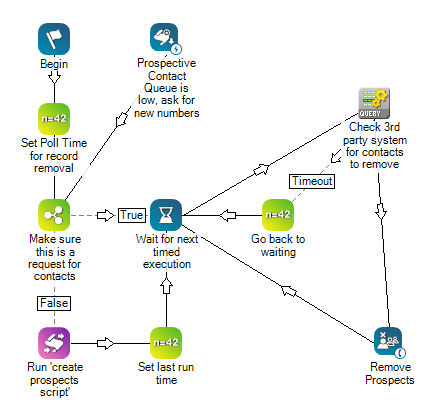
Dubbelklik op een van de Assign-variabelen om het venster Assign-eigenschappen te openen:
Subscript
De Runsub-actie (het label is Run Create Prospects Script) in het brain-script hierboven opent het onderstaande subscript dat wordt gebruikt om records uit hetCRM-systeem![]() Klantrelatiebeheer: externe systemen voor het beheren van contacten, verkoopkansen, supportdetails en cases. te halen en aan te bieden om te worden gebeld.
Klantrelatiebeheer: externe systemen voor het beheren van contacten, verkoopkansen, supportdetails en cases. te halen en aan te bieden om te worden gebeld.
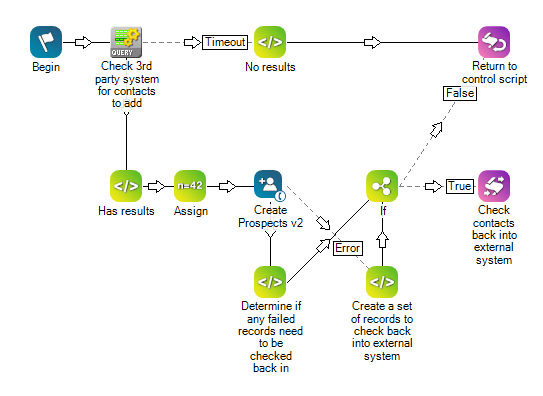
Dubbelklik op een van de Assign-variabelen om het venster Assign-eigenschappen te openen:
- Geen resultaten (Tekstweergave)
- Heeft resultaten (Tekstweergave)
- Bepaal of er mislukte records opnieuw moeten worden ingecheckt (Tekstweergave)
- Maak een set records om terug te checken in een extern systeem (Tekstweergave)
De reden voor de twee scripts is het feit dat het brain-script wordt onderbroken, wat u niet wilt laten gebeuren.

