|
|
評估表達式並根據評估的結果(true 或 false)採用分支。您還可以在腳本的
|
支援的指令碼類型
|
|
|
|
|
|
|
|
|
|
通用 |
電郵 | 聊天 | 電話 | 語音郵件 | 工作項目 | SMS | Digital |
輸入屬性
這些屬性定義了動作執行時使用的資料。
|
屬性 |
描述 |
|---|---|
| Caption | 將 Caption 改為能在指令碼中唯一標識此動作的內容。 「IVR 按鍵路徑」報告包括動作名稱和標題。 描述性的、獨特的標題使報告更容易閱讀和理解。Use only for BEGIN CASE IF IVRLOG MENU and REQAGENT |
| Expression | 對值進行的評估,用於確定運算式為 TRUE 還是 FALSE。 例如,TOTAL=>0(總數大於或等於 0)。 |
結果分支條件
結果分支條件允許您在指令碼中建立分支,以處理執行動作時的不同結果。
|
條件 |
描述 |
|---|---|
|
True |
如果運算式正確,則採用的路徑。 |
|
False |
如果運算式為 false 時,採用的路徑。 |
指令碼範例
下面是一個範例,說明如何在指令碼中使用此動作。 這不是一個完整的指令碼。 可能需要額外的指令碼。
觸發此指令碼時,將計算可用客服專員的數目。 If 動作使用運算式 TOTAL>0 來確定採用哪個分支。 如果可用客服專員的總數大於 0,則選單將為呼叫者提供選項。 如果客服專員的總數小於等於 0,則將播放一則訊息,指令碼將掛斷電話。
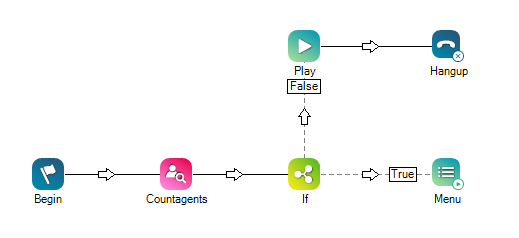
是否要下載此指令碼?

