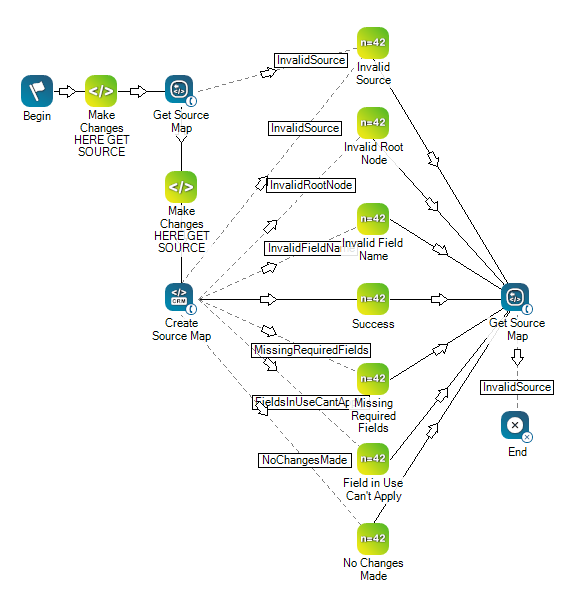|
|
建立圖例或示意圖,用於解析 CXone Mpower 系統與 CRM |
相依性
Create Source Map 僅用於 Proactive XS。
支援的指令碼類型
|
|
| 電話 |
輸入屬性
這些屬性定義了動作執行時使用的資料。
|
屬性 |
描述 |
|---|---|
| Caption |
輸入在指令碼中唯一標識此操作的短語。 標題出現在指令碼畫布上的動作圖示下。 |
| SourceName | 發起記錄的來源的名稱。 提供系統內記錄的邏輯分組。 如果來源配對無效或丟失,則可能會收到「缺少外部 ID」錯誤。 |
| Mapping | 動態資料結構,允許 CXone Mpower 系統來詮釋來自您系統 (CRM) 的資料。 |
結果分支條件
結果分支條件允許您在指令碼中建立分支,以處理執行動作時的不同結果。
|
條件 |
描述 |
|---|---|
| Default | 指令碼未能滿足需要它採用其中一個分支的條件時採用的路徑。 如果沒有定義動作的其他分支,也會採用該路徑。 |
| InvalidSource | 提供的原名稱不存在時所採用的路徑。 |
| InvalidRootNode | CXone Mpower 無法確定是否存在系統欄位或該欄位名稱的自訂定義時所採用的路徑。 |
| InvalidFieldName | CXone Mpower 無法確定是否存在系統欄位或該欄位名稱的自訂定義時所採用的路徑。 |
| MissingRequiredField | 當沒有找到處理聯絡人所需的必要欄位時採取的路徑。 必填欄位包括電話號碼欄位和 ExternalID。 |
| Error | 動作未能正確執行時採用的路徑。 例如,當出現連接不良、語法錯誤等意外問題時。 _ERR變數(帶有一個下畫線字元)應填入針對問題的簡要說明。 |
| FieldsInUseCantApply | 若有嘗試變更或移除現正由篩選工具所使用數值時所採用的路徑。 |
| NoChangesMade | CXone Mpower 與您的系統完全配對時採用的路徑。 |
| ExceededMaxDestinations | 每個聯絡人的電話號碼數目超出指定數量時採用的路徑。 例如,如果系統允許每個聯絡人有六個號碼,而您提供了七個,則系統會採用此分支。 |
配對欄位
要結合使用 Create Source Map 動作,您必須包括一個 ![]() 管理聯絡人、銷售資訊、支援詳情和案例歷史的第三方系統。 之間的欄位配對。 以下是您可以配對的系統欄位。
管理聯絡人、銷售資訊、支援詳情和案例歷史的第三方系統。 之間的欄位配對。 以下是您可以配對的系統欄位。
- 地址
- 客服專員
- CallerID
- CallRequestStaleMinutes
- 城市
- 合規性
- ConfirmationRequired
- CustomerField1
- CustomerField2
- ExternalID
- FirstName
- LastName
- 備註
- PhoneNumber
- PreferredCallTime
- 優先次序
- 分數
- 狀態
- 時區
- 郵編
您還可以與您在 中建立的自訂資料定義CXone Mpower配對。
下面是一個範例,說明如何在指令碼中使用此動作。 這不是一個完整的指令碼。 可能需要額外的指令碼。
下列指令碼可用於檢索來源圖(使用 Get Source Map)或建立新的來源圖(使用 Create Source Map)。 注意來源於 Create Source Map 的所有配對,這些配對將允許使用來自 CRM 的記錄進行撥號。
此指令碼包含兩個
Make Changes Here GET SOURCE snippet 包含以下代碼行
ASSIGN sourceName = "Nick Desk" Make Changes Here CREATE SOURCE snippet 包含以下代碼:
DYNAMIC testData
// CHANGE BELOW VALUE DEPENDING ON TEST
ASSIGN switchValue = "No Changes Made"
SWITCH switchValue
{
CASE "Invalid Source"
{
sourceName = "I Don't Exist"
}
CASE "Invalid Root Node"
{
testData.Fail.Phone = ""
}
CASE "Invalid Field Name"
{
testData = initialResult
testData.Mappings.MyCustomField = ""
}
CASE "Missing Required Fields"
{
testData.Mappings.City = "City"
testData.Mappings.State = "State"
}
CASE "Field In Use Cant Apply"
{
// Switch ValueString with a CDD or SDD that you currently have applied to a source and using to filter
testData = initialResult
testData.Mappings.FilterOnMe = "City"
}
CASE "No Changes Made"
{
// Don't Change anything just pass in the exact same mapping we've already got
testData = initialResult
}
CASE "Create Mapping System"
{
// SYSTEM DATA DEFINITIONS
testData = initialResult
testData.Mappings.TimeZone = "Time Zone"
testData.Mappings.Compliance = "Is Cell Phone"
testData.Mappings.ConfirmationRequired = "Confirmation Required"
testData.Mappings.CallerID = "Caller ID"
testData.Mappings.Score = "Score"
testData.Mappings.CustomerField1 = "Customer Field 1"
testData.Mappings.CustomerField2 = "Customer Field 2"
testData.Mappings.ExternalID = "External ID"
testData.Mappings.Priority = "Priority"
testData.Mappings.Zip = "Zip"
testData.Mappings.State = "State"
testData.Mappings.City = "City"
testData.Mappings.Address = "Address"
testData.Mappings.LastName = "Last Name"
testData.Mappings.FirstName = "First Name"
testData.Mappings.PhoneNumber = "Phone Number"
}
CASE "Update Mapping System"
{
// SYSTEM DATA DEFINITIONS
testData = initialResult
testData.Mappings.TimeZone = "My TimeZone"
testData.Mappings.ConfirmationRequired = "Requires Confirmation"
testData.Mappings.CallerID = "Phone Number"
testData.Mappings.State = "Contacts State"
}
CASE "Create Mapping Custom"
{
// CUSTOM DATA DEFINITIONS
testData = initialResult
testData.Mappings.YourCDDName = "[COLUMN TO MAP IT TO]"
}
CASE "Update Mapping Custom"
{
// CUSTOM DATA DEFINITIONS
testData = initialResult
testData.Mappings.YourCDDName = "[COLUMN TO MAP IT TO]"
}
}