|
|
新增潛在聯絡人到 Personal Connection 活動。 具體來說,有一個概念是從潛在客戶來源簽入和簽出潛在聯繫人並將其帶入平臺。 使用
此版本的 CREATEPROSPECTS 支援有多個號碼的聯絡人。 |
相依性
Create Prospects v2 現在支援多個號碼。
支援的指令碼類型
|
|
|
|
|
|
|
|
|
通用 |
電郵 | 聊天 | 電話 | 語音郵件 | 工作項目 | SMS |
輸入屬性
這些屬性定義了動作執行時使用的資料。
|
屬性 |
描述 |
|---|---|
| Caption |
輸入在指令碼中唯一標識此操作的短語。 標題出現在指令碼畫布上的動作圖示下。 |
| SkillNo | 將潛在聯絡人關聯到的 Personal Connection ACD 技能 |
| SourceName | 發起記錄的來源的名稱。 提供系統內記錄的邏輯分組。 如果來源配對無效或丟失,則可能會收到「缺少外部 ID」錯誤。 |
| Data | 包含要建立/更新預期聯絡人的動態資料對象。 |
| NoTimeZoneReject | 如果無法確定聯絡人的時區,系統可以使用 TimeZone 屬性中列出的時區,或者拒絕該聯絡人。 |
| TimeZone | 若 CXone Mpower 無法自動識別時區,則為聯絡預設使用的時區。 |
| DefaultExpirationDate | 未提供整列到期日期時要使用的預設到期日期。 |
輸出屬性
這些屬性包含變數,用於儲存執行動作後返回的資料。 當動作完成後,它們可供參考和使用。
|
屬性 |
描述 |
|---|---|
| Results (out) | 包含動作執行結果的動態資料對象。結果是成功和失敗的記錄。 每個記錄的結果都歸入以下兩個群組之一:SuccessfulRecords 或 FailedRecords。 每個記錄都有一個新欄「ResultCode」,其中顯示指示成功或失敗的訊息。 |
結果分支條件
結果分支條件允許您在指令碼中建立分支,以處理執行動作時的不同結果。
|
條件 |
描述 |
|---|---|
|
Default |
指令碼未能滿足需要它採用其中一個分支的條件時採用的路徑。 如果沒有定義動作的其他分支,也會採用該路徑。 |
|
OnError |
動作未能正確執行時採用的路徑。 例如,當出現連接不良、語法錯誤等意外問題時。 _ERR變數(帶有一個下畫線字元)應填入針對問題的簡要說明。 |
指令碼範例
下面是一個範例,說明如何在指令碼中使用此動作。 這不是一個完整的指令碼。 可能需要額外的指令碼。
下列控制指令碼是一種 brain 指令碼,用於在佇列低於技能![]() 用於基於客服專員技能、能力和知識的互動的自動化傳遞。的相應臨界值時獲取新聯絡人來進行撥號。 確保在技能參數中也選擇此指令碼:Personal Connection)PC 中 ) CXone Mpower 技能設定中的 XS 設定參數。
用於基於客服專員技能、能力和知識的互動的自動化傳遞。的相應臨界值時獲取新聯絡人來進行撥號。 確保在技能參數中也選擇此指令碼:Personal Connection)PC 中 ) CXone Mpower 技能設定中的 XS 設定參數。
Brain 指令碼
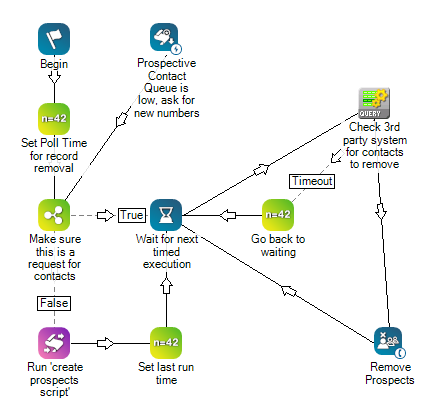
點擊兩下任何 Assign 變數,以查看 Assign 屬性視窗。
子指令碼
上述 brain 指令碼中的 Runsub 動作(標題為「執行 Create Prospects 指令碼」)將開啟下面子指令碼,用於從 CRM![]() 管理聯絡人、銷售資訊、支援詳情和案例歷史的第三方系統。 提取記錄,然後提交以考慮是否撥號。
管理聯絡人、銷售資訊、支援詳情和案例歷史的第三方系統。 提取記錄,然後提交以考慮是否撥號。
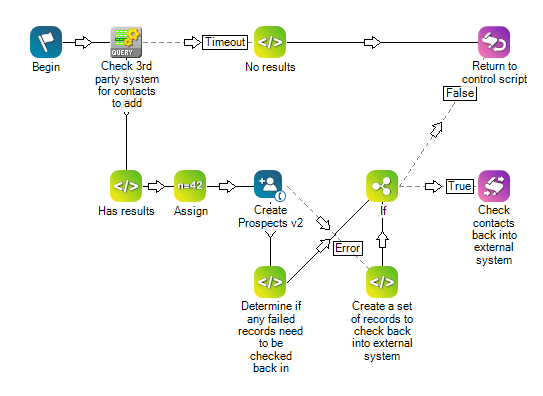
點擊兩下任何 Assign 變數,以查看 Assign 屬性視窗。
有兩個指令碼的原因是因為 brain 指令碼會被打斷,而您顯然不希望這種情況發生。

