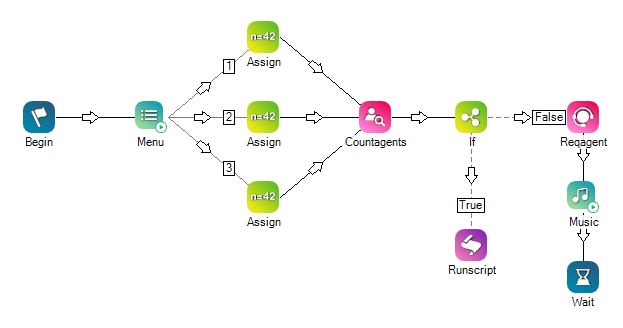|
|
為使用者定義的變數指派一個唯一值。 |
支援的指令碼類型
|
|
|
|
|
|
|
|
|
|
通用 |
電郵 | 聊天 | 電話 | 語音郵件 | 工作項目 | SMS | Digital |
輸入屬性
這些屬性定義了動作執行時使用的資料。
|
屬性 |
描述 |
|---|---|
| Caption |
輸入在指令碼中唯一標識此操作的短語。 標題出現在指令碼畫布上的動作圖示下。 |
| Variable | 要儲存值的變數的名稱。 |
| Value | 將被儲存的值或資料。 |
| Type | 從 String、Numeric 或 Datetime 中選擇。 您在此處選擇的類型會變更Value屬性,以解譯在Value欄位中輸入的資料。 例如,若您選擇 String 並輸入值 1+1,則指派給變數的實際值為 1+1。 但是,若您選擇 Numeric 並輸入值 1+1,則指派給變數的值為 2。 |
| ScreenPop |
您建立的變數的屬性。 設定為 true 時,變數值將出現在為客服專員顯示的預設螢幕彈出視窗 |
| SavetoDB |
您建立的變數的屬性,用於控制變數值是否儲存到CXone Mpower平台資料庫。 您可以透過兩種方式存取儲存的資料: 在
|
| MaxStringSize | 可儲存值的最大大小 (KB)。 預設大小為 2 KB。 |
結果分支條件
結果分支條件允許您在指令碼中建立分支,以處理執行動作時的不同結果。
|
條件 |
描述 |
|---|---|
| Default | 指令碼未能滿足需要它採用其中一個分支的條件時採用的路徑。 如果沒有定義動作的其他分支,也會採用該路徑。 |
| Overflow | 如果指派給變數的值超過最大字串大小,採用的路徑。 |
貼士與技巧
- 使用 Assign 為字串或數值變數設定內容。
- 在變數説明頁面了解如何使用 Assign 動作 新增或編輯變數值。
- 當變數名稱相符並且指令碼 Assign 動作設定為 ScreenPop = true. 時,指令碼變數值將自動併入或預先填入 客服專員應用程式 中的 Quick Reply 變數。 如果變數值合併成功,客服專員能夠繼續手動修改預先填入的 Quick Reply 欄位。 配置為 ScreenPop 的變數資料總大小不得超過 200 KB。 較大數量的資料可能減慢 客服專員應用程式 的效能。
- 在子指令碼中建立一個全域變數,在變數名稱前面加上關鍵字 global。 例如:Global:varName
指令碼範例
下面是一個範例,說明如何在指令碼中使用此動作。 這不是一個完整的指令碼。 可能需要額外的指令碼。
觸發一個 Menu,提供三個選項按 1 表示銷售, 按 2 表示支援,或按 3 表示客戶管理。 當使用者選擇一個選項時,指令碼會使用特定的 Assign 動作為 Skill ID 賦值,而 Countagents 則用此值來確定使用該技能登入的客服專員數量。 該動作隨後使用運算式 (TOTAL=0) 來確定有客服專員登入時採用的分支TRUE 表示已登入的擁有該ACD技能的客服專員總數為 0,此時該指令碼將執行另一個指令碼來留下訊息。 FALSE 表示已登入的客服專員總數不等於 0,並且將使用 Assign 動作中的變數值來請求擁有該技能的客服專員(透過 Newskill 中的技能 ID)。