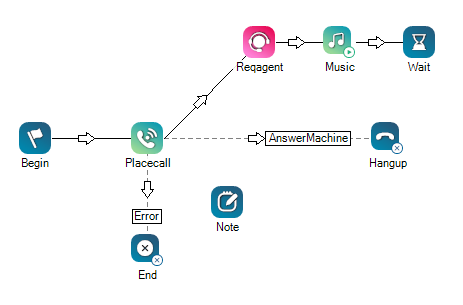|
|
Permite que você coloque uma nota na tela do script. A ação Note:
A melhor prática recomendada é usar notas, porque quanto mais claramente um script for documentado, mais fácil será para outros desenvolvedores e pessoal de suporte usar. Você também pode usar Annotation para adicionar informações aos usuários. |
Tipos de script suportados
|
|
|
|
|
|
|
|
|
|
Genérico |
Chat | Telefone | Correio de Voz | Item de Trabalho | SMS | Digital |
Propriedades de entrada
Estas propriedades definem dados que a ação usa durante a execução.
|
Propriedade |
Descrição |
|---|---|
|
Caption |
Insira uma frase curta que identifica exclusivamente esta ação no script. A legenda aparece na tela do script no ícone da ação. |
|
Comment |
O texto da nota ou mensagem que você deseja deixar para outros desenvolvedores ou scripts. |
Condições de ramal resultante
Nenhum.
Exemplo de script
A ação