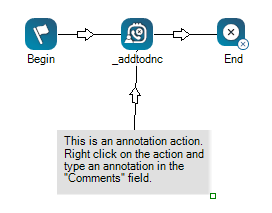|
|
Permite adicionar comentários ou textos que ficam visíveis na tela do script. Annotation e a When you click and drag Annotation onto your canvas, you will notice that, unlike other actions, the icon turns into a gray space. You can resize the annotation area by clicking the bottom-right corner of the action and dragging it in or out to your desired size. You can enter your annotation in the action's Properties, either directly into the property field or clicking the ellipsis to open the string editor. |
Tipos de script suportados
|
|
|
|
|
|
|
|
|
|
Genérico |
Chat | Telefone | Correio de Voz | Item de Trabalho | SMS | Digital |
Exemplo de script
A imagem a seguir mostra um tamanho expandido da área de anotação, texto personalizado dentro da área e o conector que se conecta a uma ação. Normalmente, um conector é usado para mostrar uma relação entre o comentário e a ação conectada.