|
|
Avalia uma expressão e usa um ramal dependendo do resultado da avaliação (verdadeiro ou falso). Você também pode usar uma
|
Tipos de script suportados
|
|
|
|
|
|
|
|
|
|
Genérico |
Chat | Telefone | Correio de Voz | Item de Trabalho | SMS | Digital |
Propriedades de entrada
Estas propriedades definem dados que a ação usa durante a execução.
|
Propriedade |
Descrição |
|---|---|
| Caption | Altere a Caption para algo que identifica exclusivamente esta ação no script. O relatório de caminho de tecla RVI inclui o nome e a legenda da ação. Legendas descritivas e exclusivas tornam os relatórios mais fáceis de ler e entender.Use only for BEGIN CASE IF IVRLOG MENU and REQAGENT |
| Expression | Uma avaliação de um valor para determinar se a expressão é TRUE ou FALSE. Por exemplo, TOTAL=>0 (Total igual ou superior a 0). |
Condições de ramal resultante
Condições de ramal resultante permitem que você crie ramais no seu script para atender diferentes resultados quando uma ação é executada.
|
Condição |
Descrição |
|---|---|
|
True |
Caminho percorrido se a expressão for verdadeira. |
|
False |
Caminho percorrido se a expressão for falsa. |
Exemplo de script
Este é um exemplo para mostrar como esta ação pode ser usada em scripts. Ele não é voltado para um script inteiro. Criação de script adicional pode ser necessária.
Quando esse script é acionado, o número de agentes disponíveis é contado. A ação If usa a expressão TOTAL> 0 para determinar qual ramal deve ser executado. Se o número total de agentes disponíveis for maior que 0, um menu fornecerá opções para o chamador. Se o número total de agentes não for maior que 0, uma mensagem será reproduzida e o script desligará a chamada.
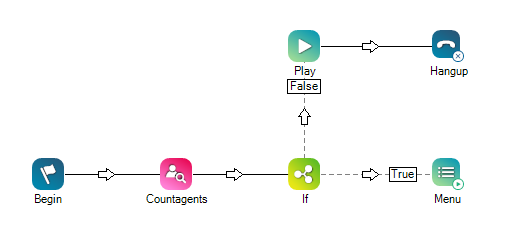
Quer baixar este script?

