|
|
Herhaalt de actie of acties die verbonden zijn met de Herhaal-tak het opgegeven aantal keren. Na het opgegeven aantal iteraties wordt de Finish-tak geactiveerd. U kunt deze actie bijvoorbeeld toevoegen aan een IVR |
Ondersteunde scripttypen
|
|
|
|
|
|
|
|
|
|
Generiek |
Chat | Telefoon | Voicemail | Werkitem | SMS | Digitaal |
Invoereigenschappen
Deze eigenschappen definiëren gegevens die de actie gebruikt bij het uitvoeren.
Resultaatvertakkingsvoorwaarden
Met Resultaatvertakkingsvoorwaarden kunt u vertakkingen maken in uw script om verschillende resultaten te behandelen wanneer de actie wordt uitgevoerd.
|
Voorwaarde |
Beschrijving |
|---|---|
|
OnFinished |
Het pad dat wordt gevolgd als het aantal herhalingen het opgegeven aantal overschrijdt. |
|
OnRepeat |
Pad dat wordt genomen terwijl het huidige aantal Repeat kleiner of gelijk is aan het opgegeven getal. |
Voorbeeld van een script
Dit is een voorbeeld dat toont hoe deze actie kan worden gebruikt in scripts. Het is niet bedoeld als een compleet script. Het kan nodig zijn het script verder te bewerken.
Nadat het script is getriggerd, bepaalt
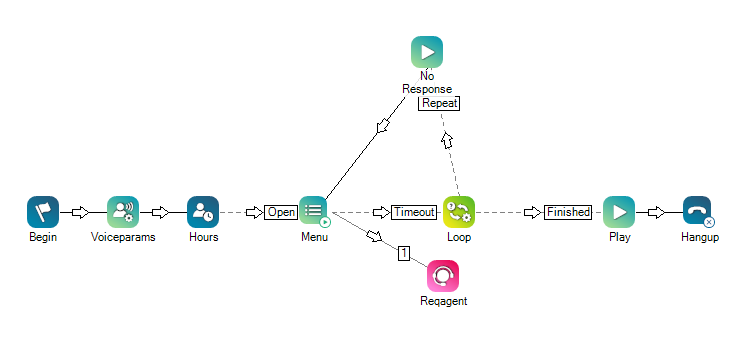
Wilt u dit script downloaden?
Een eenvoudig scenario voor de wachtstand: wanneer de beller in de wachtstand wordt gezet, wordt er een lus gestart waarin muziek wordt afgespeeld, gevolgd door een bericht, gevolgd door muziek en weer een bericht, net zolang tot de oproep uit de wacht wordt gehaald.
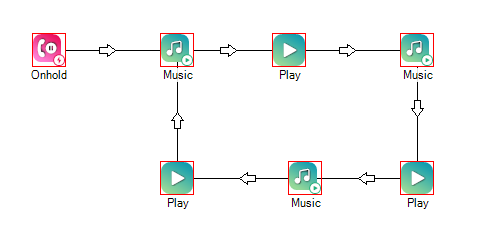
Wilt u dit script downloaden?
Tips en trucs
Als uw lussen zich onregelmatig gedragen of u onverwacht gedrag ervaart, probeer dan de variabele CounterName aan het begin van het script opnieuw in te stellen op 0.

