|
|
Evalueert een expressie en neemt een vertakking afhankelijk van de uitkomst van de evaluatie (waar of onwaar). U kunt ook een
|
Ondersteunde scripttypen
|
|
|
|
|
|
|
|
|
|
Generiek |
Chat | Telefoon | Voicemail | Werkitem | SMS | Digitaal |
Invoereigenschappen
Deze eigenschappen definiëren gegevens die de actie gebruikt bij het uitvoeren.
|
Vertakking |
Beschrijving |
|---|---|
| Caption | Wijzig het Caption naar een uniek bijschrift voor deze actie in het script. De Rapport IVR-selectiepad bevat de actienaam en het bijschrift. Beschrijvende, unieke bijschriften maken de rapporten leesbaarder en begrijpelijker.Use only for BEGIN CASE IF IVRLOG MENU and REQAGENT |
| Expression | Een evaluatie van een waarde om te bepalen of de expressie TRUE of FALSE is. Bijvoorbeeld, TOTAL=>0 (Totaal is gelijk aan of groter dan 0). |
Resultaatvertakkingsvoorwaarden
Met Resultaatvertakkingsvoorwaarden kunt u vertakkingen maken in uw script om verschillende resultaten te behandelen wanneer de actie wordt uitgevoerd.
|
Voorwaarde |
Beschrijving |
|---|---|
|
True |
Het pad dat wordt gevolgd als de expressie True oplevert. |
|
False |
Het pad dat wordt gevolgd als de expressie False oplevert. |
Voorbeeld van een script
Dit is een voorbeeld dat toont hoe deze actie kan worden gebruikt in scripts. Het is niet bedoeld als een compleet script. Het kan nodig zijn het script verder te bewerken.
Wanneer dit script wordt getriggerd, wordt het aantal beschikbare agents geteld. De If-actie gebruikt de expressie TOTAL>0 om te bepalen welke vertakking moet worden gevolgd. Als het aantal beschikbare agents groter is dan 0, wordt een menu weergegeven met opties voor de beller. Als het totaal aantal agents niet groter is dan 0, dan wordt een bericht afgespeeld en zal het script de oproep beëindigen.
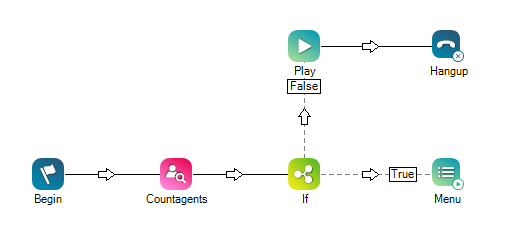
Wilt u dit script downloaden?

