|
|
Personal Connection 캠페인에 잠재적 컨택을 추가합니다. 구체적으로, 리드 소스에서 잠재적 연락처를 체크인 및 체크아웃하고 이를 플랫폼으로 가져오는 개념이 있습니다.
이 버전의 CREATEPROSPECTS은(는) 다중 번호 컨택을 지원합니다. |
종속성
Create Prospects v2은(는) 다중 번호 지원과 함께 사용됩니다.
지원되는 스크립트 유형
|
|
|
|
|
|
|
|
|
일반 |
이메일 | 채팅 | 전화 | 음성 메일 | 워크 아이템 | SMS |
입력 속성
이러한 속성은 실행할 때 작업이 사용하는 데이터를 정의합니다.
|
속성 |
설명 |
|---|---|
| Caption |
스크립트에서 이 작업을 고유하게 식별하는 짧은 문구를 입력합니다. 캡션은 스크립트 캔버스의 작업 아이콘 아래에 표시됩니다. |
| SkillNo | 잠재 컨택과 연결하는 Personal Connection ACD 스킬 |
| SourceName | 처음 레코드가 시작된 소스의 이름입니다. 시스템 내 레코드의 논리 그룹화를 제공합니다. 유효하지 않거나 누락된 소스 맵이 있는 경우에는 외부 ID 누락 오류를 수신할 수 있습니다. |
| Data | 만들거나 업데이트할 잠재적 컨택을 포함하는 동적 데이터 개체입니다. |
| NoTimeZoneReject | 컨택의 표준 시간대를 확인할 수 없는 경우, 시스템에서는 TimeZone 속성에 나열된 표준 시간대를 사용하거나 컨택을 거부할 수 있습니다. |
| TimeZone | CXone Mpower에서 자동으로 표준 시간대를 식별할 수 없는 경우 기본값으로 연결될 표준 시간대. |
| DefaultExpirationDate | 행 수준 만료 날짜가 제공되지 않은 경우 사용하는 기본 만료 날짜. |
출력 속성
이러한 속성에는 작업 실행에서 반환되는 데이터를 보유하는 변수가 포함됩니다. 작업이 완료될 때 참조 및 사용할 수 있습니다.
|
속성 |
설명 |
|---|---|
| Results (out) | 실행 중인 작업의 결과를 포함하는 동적 데이터 개체.실행 중인 작업의 결과를 포함하는 동적 데이터 개체입니다. 결과는 성공 및 실패한 레코드입니다. 모든 레코드의 결과는 SuccessfulRecords 또는 FailedRecords 그룹 중 하나로 표시됩니다. 각 레코드에는 성공 또는 실패 메시지가 포함된 새 열 ResultCode가 추가됩니다. |
결과 브랜치 조건
결과 브랜치 조건을 사용하면 작업이 실행될 때 여러 결과를 처리하기 위해 스크립트에 브랜치를 생성할 수 있습니다.
|
조건 |
설명 |
|---|---|
|
Default |
다른 분기를 사용하기를 요구하는 조건을 스크립트가 충족하지 않는다면 사용되는 경로입니다. 작업의 다른 분기가 정의되지 않았을 때도 사용되는 경로입니다. |
|
OnError |
작업이 올바로 실행되지 않을 때 사용되는 경로. 예를 들어, 연결 불량, 구문 오류 등 예기치 않은 문제가 있을 때 사용됩니다. _ERR 변수(밑줄 문자 하나 포함)는 문제의 요약 설명으로 채워져야 합니다. |
스크립트 예시
이 작업을 스크립트에서 사용하는 방법에 관한 예시입니다. 완전한 스크립트는 아닙니다. 추가 스크립팅이 필요할 수 있습니다.
아래의 제어 스크립트는 대기열이 스킬![]() 상담원 스킬, 능력 및 지식에 기반한 인터랙션의 전달을 자동화하는 데 사용됩니다.의 목표 임계값 미만일 때 전화를 걸기 위해 새 컨택을 가져오도록 신호를 받는 브레인 스크립트입니다. CXone Mpower의 Personal Connection(PC) 스킬 설정에 있는 스킬 매개변수: XS 설정 매개변수에도 이 스크립트를 선택해야 합니다.
상담원 스킬, 능력 및 지식에 기반한 인터랙션의 전달을 자동화하는 데 사용됩니다.의 목표 임계값 미만일 때 전화를 걸기 위해 새 컨택을 가져오도록 신호를 받는 브레인 스크립트입니다. CXone Mpower의 Personal Connection(PC) 스킬 설정에 있는 스킬 매개변수: XS 설정 매개변수에도 이 스크립트를 선택해야 합니다.
브레인 스크립트
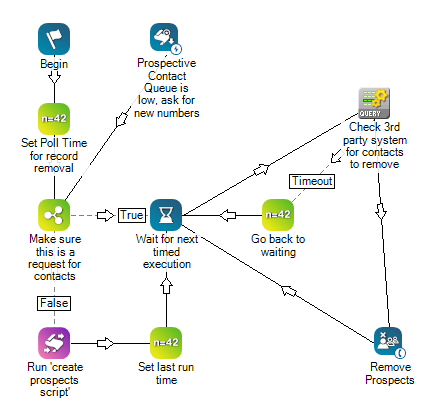
속성 할당 창을 보려면 할당 변수 중 하나를 두 번 클릭합니다.
하위 스크립트
위의 브레인 스크립트에서 Runsub 작업(캡션: Run Create Prospects Script)은 다음 첨자를 엽니다. 이 첨자를 사용하여 CRM![]() 컨택, 영업 정보, 지원 세부 정보 및 케이스 내역 등을 관리하는 타사 시스템입니다.에서 레코드를 가져와 전화 걸기 대상으로 제공합니다.
컨택, 영업 정보, 지원 세부 정보 및 케이스 내역 등을 관리하는 타사 시스템입니다.에서 레코드를 가져와 전화 걸기 대상으로 제공합니다.
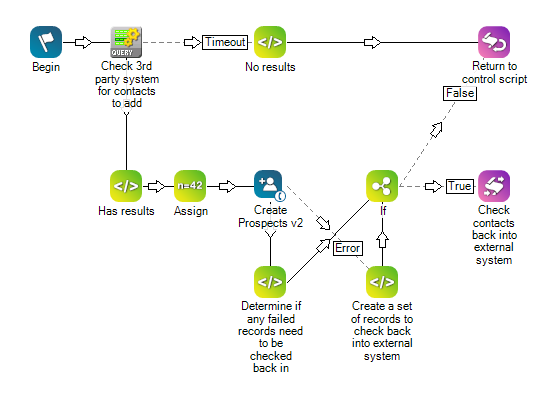
속성 할당 창을 보려면 할당 변수 중 하나를 두 번 클릭합니다.
- 결과 없음(텍스트 보기)
- 결과 있음(텍스트 보기)
- 실패한 레코드를 다시 체크인해야 하는지 확인합니다(텍스트 보기)
- 외부 시스템에 다시 체크인할 레코드 집합을 만듭니다(텍스트 보기)
스크립트가 두 개인 이유는 물론 일어나서는 안 되지만, 브레인 스크립트가 중단될 수 있기 때문입니다.

