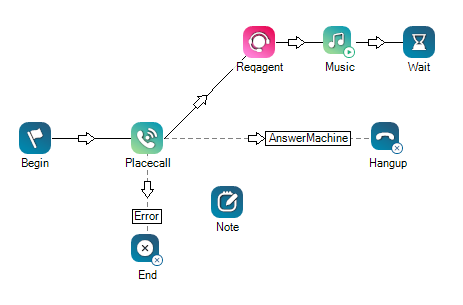|
|
スクリプトキャンバスにメモを配置できます。 Noteアクション:
スクリプトをより明確に文書化するほど、他の開発者やサポート担当者が使用しやすくなるため、推奨されるベストプラクティスはメモを使用することです。 Annotationを使用して、ユーザーの情報を追加することもできます。 |
サポートされているスクリプトタイプ
|
|
|
|
|
|
|
|
|
|
一般 |
Eメール | チャット | 電話 | ボイスメール | ワークアイテム | SMS | デジタル |
入力プロパティ
これらのプロパティは、アクションが実行時に使用するデータを定義します。
|
プロパティ |
説明 |
|---|---|
|
Caption |
スクリプト内でこのアクションを一意に識別できる、短いフレーズを入力します。 アクションアイコンにカーソルを合わせるとキャプションが表示されます。 |
|
Comment |
他の開発者やスクリプト作成者に残したいメモまたはメッセージのテキスト。 |
結果分岐条件
なし。
スクリプトの例