|
|
見込みのある連絡先をPersonal Connectionキャンペーンに追加します。具体的には、リードソースから見込みのある連絡先をチェックインおよびチェックアウトし、プラットフォームに取り込むという概念があります。
このバージョンのCREATEPROSPECTSは、複数番号の連絡先をサポートしています。 |
依存関係
Create Prospects v2は、複数番号のサポートとともに使用されます。
サポートされているスクリプトタイプ
|
|
|
|
|
|
|
|
|
一般 |
Eメール | チャット | 電話 | ボイスメール | ワークアイテム | SMS |
入力プロパティ
これらのプロパティは、アクションが実行時に使用するデータを定義します。
|
プロパティ |
説明 |
|---|---|
| Caption |
スクリプト内でこのアクションを一意に識別できる、短いフレーズを入力します。 アクションアイコンにカーソルを合わせるとキャプションが表示されます。 |
| SkillNo | Personal ConnectionACDスキル |
| SourceName | 記録が発生したソースの名前。 システム内の記録の論理グループを提供します。 ソースマップが無効であるか見つからない場合、外部IDの欠落エラーが発生することがあります。 |
| Data | 作成/更新する見込みのある連絡先を含む動的データオブジェクト。 |
| NoTimeZoneReject | コンタクトのタイムゾーンを特定できない場合、システムはTimeZoneプロパティにリストされたタイムゾーンを使用するか、コンタクトを拒否することができます。 |
| TimeZone | ifのデフォルトの連絡先であるタイムゾーンは、CXone Mpowerがタイムゾーンを自動的に識別できません。 |
| DefaultExpirationDate | 行レベルの有効期限が指定されていない場合に使用するデフォルトの有効期限。 |
出力プロパティ
これらのプロパティには、実行したアクションから返されたデータを保持する変数が含まれています。 これらはアクションが完了したときに参照・使用することができます。
|
プロパティ |
説明 |
|---|---|
| Results (out) | 実行中のアクションの結果を含む動的データオブジェクト。結果は、成功したレコードと失敗したレコードです。 すべての記録の結果は、SuccessfulRecordsまたはFailedRecordsの2つのグループのいずれかで表されます。 各記録には、成功/失敗のメッセージを含む新しい列「ResultCode」が追加されます。 |
結果分岐条件
結果の分岐条件を使用すると、アクションが実行されたときにさまざまな結果を処理できるように、スクリプトにブランチを作成できます。
|
条件 |
説明 |
|---|---|
|
Default |
スクリプトが他のブランチのいずれかを取る必要がある条件を満たさない限り、パスが取られます。 他のブランチが未定義の場合にも使用されます。 |
|
OnError |
アクションが正しく実行されなかったときにとられるパス。 これは例えば、接続不良、構文エラーなど予期しない問題が発生した場合などです。 _ERR変数に1つのアンダースコア文字がある場合、問題の簡潔な説明を入力する必要があります。 |
スクリプトの例
これは、このアクションをスクリプトでどのように使用できるかを示す例です。 完全なスクリプトではありません。 追加のスクリプト作成が必要な場合があります。
以下に示す制御スクリプトは、キューがスキル![]() エージェントのスキル、能力、知識に基づいてインタラクションの配信を自動化するために使用されます。の必要なしきい値を下回った時にダイヤルするための新しいコンタクトを取得するように通知される脳のスクリプトであることを意図しています。 CXone MpowerのPersonal Connection(PC)スキルの設定で、スキルパラメータ:XS設定パラメータでもこのスクリプトを選択してください。
エージェントのスキル、能力、知識に基づいてインタラクションの配信を自動化するために使用されます。の必要なしきい値を下回った時にダイヤルするための新しいコンタクトを取得するように通知される脳のスクリプトであることを意図しています。 CXone MpowerのPersonal Connection(PC)スキルの設定で、スキルパラメータ:XS設定パラメータでもこのスクリプトを選択してください。
脳のスクリプト
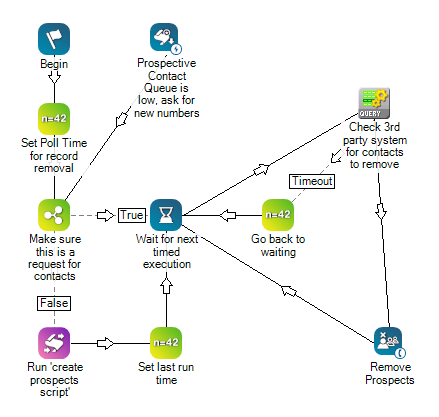
[割り当て]変数のいずれかをダブルクリックして、[プロパティを割り当てる]ウィンドウを表示します。
サブスクリプト
上記のブレインスクリプトのRunsubアクション(キャプションは「Create Prospects」スクリプトを実行)は、次のサブスクリプトを開きます。このサブスクリプトは、CRM![]() コンタクト、販売情報、サポートの詳細、ケース履歴などを管理するサードパーティシステム。から記録を引き出し、ダイヤルするために送信するために使用されます。
コンタクト、販売情報、サポートの詳細、ケース履歴などを管理するサードパーティシステム。から記録を引き出し、ダイヤルするために送信するために使用されます。
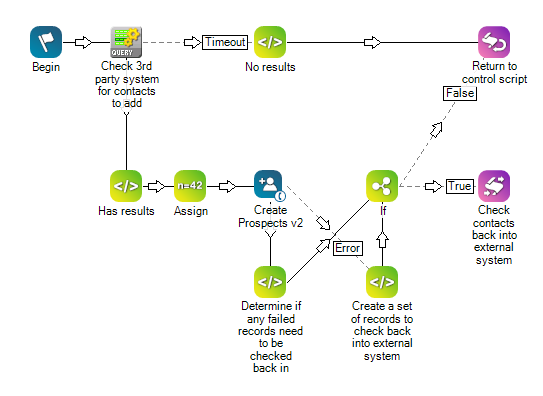
[割り当て]変数のいずれかをダブルクリックして、[プロパティを割り当てる]ウィンドウを表示します。
- 結果なし(テキストビュー)
- 結果あり(テキストビュー)
- 失敗したレコードを (テキスト ビュー) でチェックインし直す必要があるかどうかを判断します
- 外部システムにチェックインするレコードのセットを作成します (テキストビュー)
2つのスクリプトの理由は、脳のスクリプトが中断されるという事実によるものです。

