|
|
Évalue une expression et prend une branche en fonction du résultat de l'évaluation (vrai ou faux). Vous pouvez également utiliser une
|
Types de scripts pris en charge
|
|
|
|
|
|
|
|
|
|
Générique |
Conversation | Téléphone | Messagerie vocale | Élément de travail | SMS | Numérique |
Propriétés d'entrée
Ces propriétés définissent les données que l'action utilise lors de son exécution.
|
Propriété |
Description |
|---|---|
| Caption | Remplacez la Caption par quelque chose qui identifie cette action dans le script de manière unique. Le rapport choix d’options du svi IVR contient le nom de l’action et sa légende. L’emploi de légendes descriptives et uniques facilite la lecture et la compréhension des rapports.Use only for BEGIN CASE IF IVRLOG MENU and REQAGENT |
| Expression | Une évaluation d'une valeur pour déterminer si l'expression est TRUE ou FALSE. Par exemple, TOTAL=>0 (Total égal ou supérieur à 0). |
Conditions de branche résultantes
Les conditions de branche de résultat vous permettent de créer des branches dans votre script afin de gérer différents résultats lors de l'exécution d'une action.
|
Condition |
Description |
|---|---|
|
True |
Chemin emprunté si l'expression est vraie. |
|
False |
Chemin emprunté si l'expression est fausse. |
Exemple de script
Cet exemple montre comment cette action peut être utilisée dans les scripts. Il ne s'agit pas d'un script complet. Une rédaction de script supplémentaire peut être requise.
Lorsque ce script est déclenché, le nombre d'agents disponibles est compté. L'action If utilise l'expression TOTAL>0 pour déterminer la branche à prendre. Si le nombre total d'agents disponibles est supérieur à 0, un menu fournira des options à l'appelant. Si le nombre total d'agents n'est pas supérieur à 0, un message sera lu et le script raccroche l'appel.
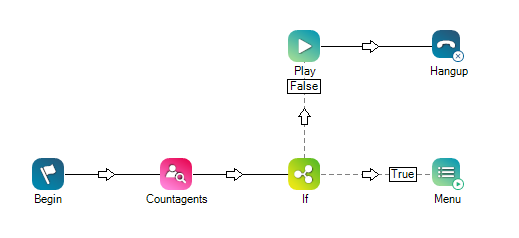
Souhaitez-voustélécharger ce script?

