|
|
Repite la acción o acciones conectadas a la rama Repeat la cantidad de veces especificada. Después del número especificado de iteraciones, se activa la rama Finish. Por ejemplo, puede agregar esta acción a un menú IVR |
Tipos de scripts compatibles
|
|
|
|
|
|
|
|
|
|
Genérico |
Correo electrónico | Conversación | Teléfono | Correo de voz | Elemento de trabajo | SMS | Digital |
Propiedades de entrada
Estas propiedades definen los datos que utiliza la acción al ejecutarse.
Condiciones de la rama de resultados
Las condiciones de las ramas de resultados le permiten crear ramas en su script para manejar diferentes resultados cuando se ejecute una acción.
|
Condición |
Descripción |
|---|---|
|
OnFinished |
Ruta adoptada cuando el recuento de Repetición excede el número especificado. |
|
OnRepeat |
Ruta tomada mientras el conteo actual Repeat es menor o igual al número especificado. |
Ejemplo de secuencia de comandos
Este es un ejemplo para demostrar cómo se puede utilizar esta acción en los scripts. No pretende ser un script completo. Quizá se requieran scripts adicionales.
Después de que se activa el script,
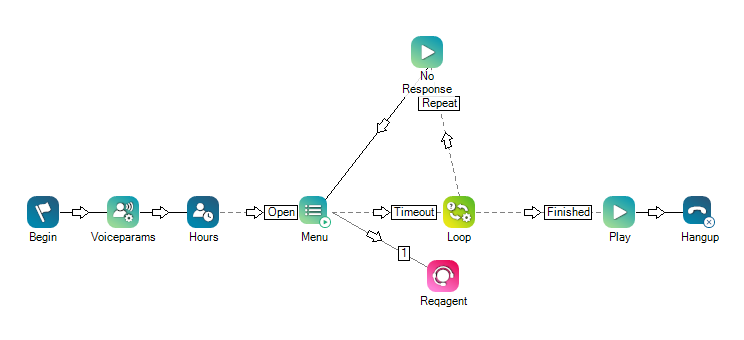
¿Desea descargar este script?
En un evento simple, cuando una llamada se coloca en espera se producirá un bucle en el que se reproducirá una música, seguido de un mensaje, seguido por música y otro mensaje y así sucesivamente hasta que se tome la llamada en espera.
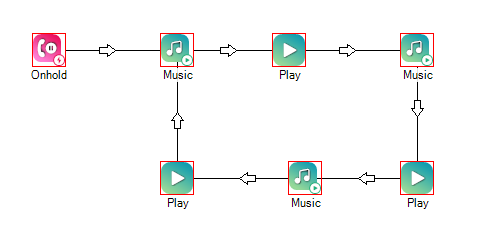
¿Desea descargar este script?
Consejos y trucos
Si sus bucles se comportan de manera errática o experimenta un comportamiento inesperado, intente restablecer la variable CounterName a 0 al comienzo del script.

