|
|
Wiederholt die mit dem Zweig Repeat verbundene(n) Aktion(en) die angegebene Anzahl Male. Nach der angegebenen Anzahl von Iterationen wird der Zweig Finish ausgelöst. Sie können diese Aktion beispielsweise zu einem IVR |
Unterstützte Skripttypen
|
|
|
|
|
|
|
|
|
|
Allgemein |
Chat | Telefon | Voicemail | Arbeitselement | SMS | Digital |
Eingabeeigenschaften
Diese Eigenschaften definieren Daten, die von der Aktion bei der Ausführung verwendet werden.
Bedingungen für Ergebnisverzweigungen
Mit Bedingungen für Ergebnisverzweigungen können Sie in Ihrem Skript Verzweigungen erstellen, die für unterschiedliche Ergebnisse bei der Ausführung einer Aktion vorgesehen sind.
|
Bedingung |
Beschreibung |
|---|---|
|
OnFinished |
Genommener Pfad, wenn die Anzahl von Repeat den angegebenen Wert überschreitet. |
|
OnRepeat |
Der eingeschlagene Pfad, solange die aktuelle Anzahl Repeat kleiner oder gleich der angegebenen Zahl ist. |
Skriptbeispiel
Dies ist ein Beispiel, das zeigt, wie diese Aktion in Skripten verwendet werden kann. Es handelt sich nicht um ein vollständiges Skript. Möglicherweise müssen weitere Skriptteile erstellt werden.
Nachdem das Skript ausgelöst wurde, legt
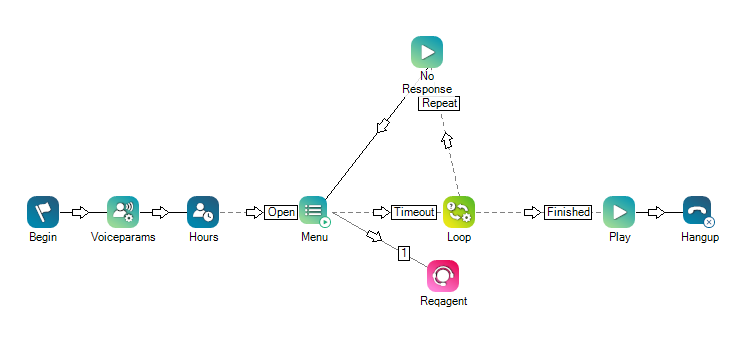
Möchten Sie dieses Skript herunterladen?
Bei einem einfachen Ereignis, wenn der Anruf in die Warteschlange gestellt wird, wird eine Schleife ausgeführt, die Musik spielt, gefolgt von einer Nachricht, gefolgt von Musik und einer anderen Nachricht u.s.w., bis der Anruf aus der Warteschlange genommen wird.
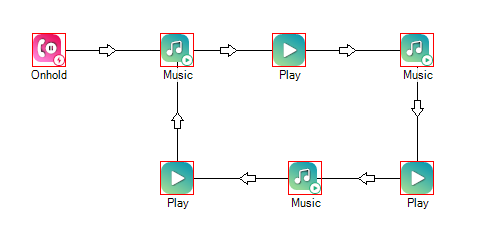
Möchten Sie dieses Skript herunterladen?
Tipps und Tricks
Falls Ihre Schleifen sich unregelmäßig verhalten oder unerwartetes Verhalten auftritt, versuchen Sie, die Variable CounterName am Anfang des Skripts auf 0 zurückzusetzen.

