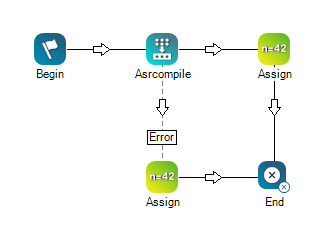|
|
Allows you to compile custom grammar files for use in ASR Asrcompile is not intended for use in production scripts. Instead, create a special use script to run on an occasional or as-needed basis. When the script is run, a job is sent to the ASR grammar service via an HTTP request. The grammar service performs the request and uploads the result to where your other Studio files are stored in CXone Mpower. This action can be used in conjunction with Asrsql to create a compiled grammar file from a database. ASR actions appear only if ASR is enabled for your organization. ASR is an optional feature. Ask your Account Representative for more information. |
Supported Script Types
|
|
| Phone |
Input Properties
These properties define data that the action uses when executing.
|
Property |
Description |
|---|---|
| Caption |
Enter a short phrase that uniquely identifies this action in the script. The caption appears on the script canvas under the action icon. |
| GrammarFileName | The name of the grammar (GRXML) file you want to compile. You must upload this file in Studio prior to processing it with Asrcompile. The newly-compiled file will have the same name, but with a GRAM extension. After processing, the new file is stored with your other Studio files. |
| ResultVariable | The variable name that is created and holds returned information. For example, if the contact enters their account number as 123456, then the variable holds 123456. |
Result Branch Conditions
Result branch conditions allow you to create branches in your script to handle different outcomes when an action executes.
|
Condition |
Description |
|---|---|
|
Default |
Path taken unless the script meets a condition that requires it to take one of the other branches. It is also taken if the action's other branches are not defined. |
|
OnError |
Path taken when the action fails to execute properly. For example, when there is an unexpected problem such as poor connectivity, syntax errors, and so on. The _ERR variable, with a single underscore character, should be populated with a condensed explanation of the problem. |
Script Example
This is an example to show how this action can be used in scripts. It is not intended to be a complete script. Additional scripting may be required.
In this sample script, Asrcompile is used to compile the grammar file. Success results in a generated grammar file, which can be used by your ASR![]() Automatic Speech Recognition. Allows contacts to respond to prompts by speaking, pressing phone keys, or both.-enabled IVR
Automatic Speech Recognition. Allows contacts to respond to prompts by speaking, pressing phone keys, or both.-enabled IVR![]() Interactive Voice Response. Automated phone menu contacts use via voice or key inputs to obtain information, route an inbound voice call, or both.. If there is a problem with the source file, or if a processing error occurs, the script follows the OnError branch. In either case, success or failure, the script terminates with the End action.
Interactive Voice Response. Automated phone menu contacts use via voice or key inputs to obtain information, route an inbound voice call, or both.. If there is a problem with the source file, or if a processing error occurs, the script follows the OnError branch. In either case, success or failure, the script terminates with the End action.