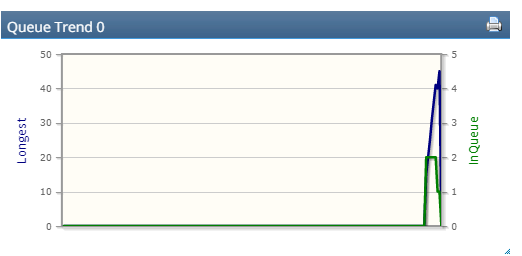Required permissions: Queue Trend View
Refresh rate: 5 seconds
The Queue Trend report shows the trend for the number of contacts in queue (for all media types![]() A medium, such as voice, email, and chat, through which a contact connects with an intended recipient.) and duration of time that contacts have been in queue.
A medium, such as voice, email, and chat, through which a contact connects with an intended recipient.) and duration of time that contacts have been in queue.
The left side of the report (Longest) represents the longest duration of time (in seconds) for which a contact has been in queue. The right side of the report (In Queue) represents the number of contacts that are currently in the queue.
Callbacks![]() Holds a customer's place in queue and automatically calls the customer when they move to the front of the queue. are designated as an in queue state. Although there is no distinction between the two, the numbers displayed in the Queue Trend report can show both the contacts that are waiting to be handled by an agent, and callbacks that are only holding a place in the queue.
Holds a customer's place in queue and automatically calls the customer when they move to the front of the queue. are designated as an in queue state. Although there is no distinction between the two, the numbers displayed in the Queue Trend report can show both the contacts that are waiting to be handled by an agent, and callbacks that are only holding a place in the queue.