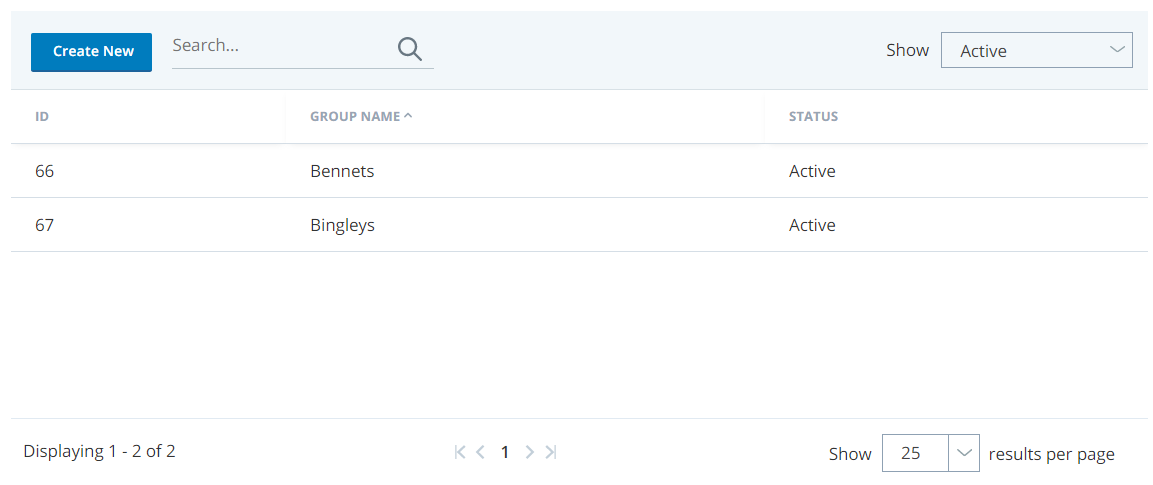Groups are different than Teams. Groups are collections of users that you define in a way that makes sense for your organization. Examples of groups include contractors or part-time employees. They can also mark employees with something they all share in common such as ex-military or working parents. Teams are primarily used for reporting. In hosted systems, your groups may be the same as your teams, but it is not required.
Groups are optional logical sets of employees to differentiate them. Groups can be ‘New hires’, ‘bilingual workers’, ‘Customer service QA checkers’, ‘Sales department leaders’, and so on. They are mainly used in Quality Managementand WFM. Groups are used when you don’t want the usual reporting structure, such as combining workers from various teams. There’s no way to assign a ‘Group Leader’ because groups aren’t meant to be used like that. Groups can be bigger or smaller than a team. Each employee can be in one or more groups, but being in multiple groups can affect QM reports.
Key Facts About Groups
- You can restrict or allow access to a group’s data based on the user's security profiles. For example, you can provide a supervisor with access to only those contacts recorded for agents in their group.
- You can filter many of the CXone Mpower quality assurance reports based on group membership.
- Users do not have to be in a group.
- Users can be in multiple groups.
Deleting groups is not recommended. Instead, you can deactivate a group. Deleting a group removes the ability to filter by that group in historical reporting. You cannot recover deleted groups.
Groups Table
Required permissions: Groups View
The groups table displays a list of all groups in your environment. You can filter the table by status or sort it by group name. From the groups table, you can create new groups or open existing ones to view more details or make modifications.