|
|
Immediately connects the contact to a Discover survey. This action applies only to those who have the optional Uptivity Survey product. |
Supported Script Types
|
|
|
|
|
|
|
|
|
|
Generic |
Chat | Phone | Voicemail | Work Item | SMS |
|
Input Properties
These properties define data that the action uses when executing.
|
Property |
Description |
|---|---|
| SurveyDNIS | A unique survey identifier on the Discover platform. |
| AgentId | The agent ID. You can use a variable for this field, such as |
Result Branch Conditions
Result branch conditions allow you to create branches in your script to handle different outcomes when an action executes.
|
Condition |
Description |
|---|---|
| Default | Path taken unless the script meets a condition that requires it to take one of the other branches. It is also taken if the action's other branches are not defined. |
Tips & Tricks
- DiscoverSurveyNow does not work if an agent is already connected to the call.
- Use this action when an agent is unlinked from the call so they survey can start immediately.
- Use this action for a direct inbound survey. For example, someone calls from a Point of Contact number, and the survey runs immediately.
- Do not confuse the Discover Suvey DNIS
 The number dialed on inbound or outbound voice calls. with the typical definition of DNIS in telephony. They are different and distinct items.
The number dialed on inbound or outbound voice calls. with the typical definition of DNIS in telephony. They are different and distinct items.
Phone Script Example Using DiscoverSurveyNow
In this script, Menu provides a number of options for the caller. Pressing 1 sets up a callback survey time for the caller. Pressing 2 will complete the survey after the call. Pressing 3 or waiting for a timeout follows the DiscoverSurveyNow branch, which initiates the survey to be taken immediately.
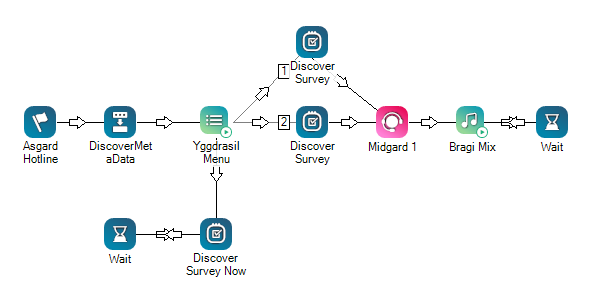
Would you like to download this script?

