Required permissions: Data Download View
The Agent List Extended data download report displays information about all agents in the selected data range interval, including the agent ID, name, email address, and information optionally configured in the User Properties tab of the agents' user profiles. It is similar to the List of Agents Report and the Agent List Report but it includes an extended list of attributes.
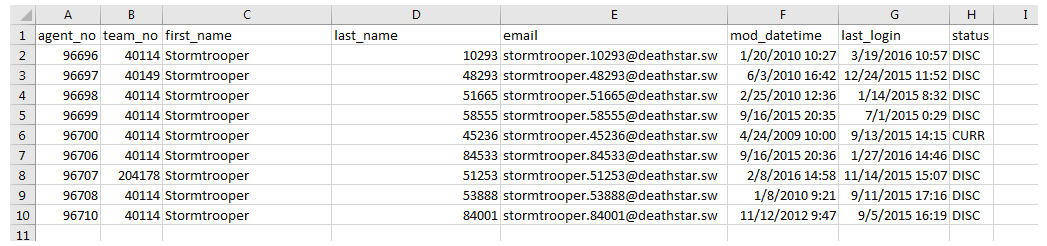
Select Report Option
You need to configure a Date Range, Start/End Time, and Export Format when you run a data download report.
| Field | Details |
|---|---|
| Date Range |
The default date and time range is from 12:00 AM to 11:59 PM today. When you click the arrows to the left or right of the date range, the range moves up or back 24 hours. When you click the in the date range, you can select one of these options:
|
|
Start/End Time |
If you selected Specific Date or Date Range for Date Range, you can use the Start/End Time field to specify the time range you want the data to cover. When you click inside the start or end text box, a drop-down lists times from 12:00 AM to 11:45 PM that you can select. You can also enter a specific time. |
| Export Format |
You can use the Export Format drop-down to select the format you want the report to be in when you download it. You can select one of these options:
|
| Include Field Names | Select this checkbox if you want the first row of the report to be field names. |
| Append date to file name (YYYYMMDD) | Select this checkbox if you want the current date to appear at the end of the report file name. The format is year, month, then day. |

