Required permissions: Agent List View
Refresh rate: 5 seconds
The Agent List widget shows a list of active, configured agents (based on filter settings) that are currently connected to the agent application. You can see the agent name, their current state![]() The availability status of an agent., length of time in that state, and the team of each agent. If you have the Agent Zoom feature enabled in your
The availability status of an agent., length of time in that state, and the team of each agent. If you have the Agent Zoom feature enabled in your
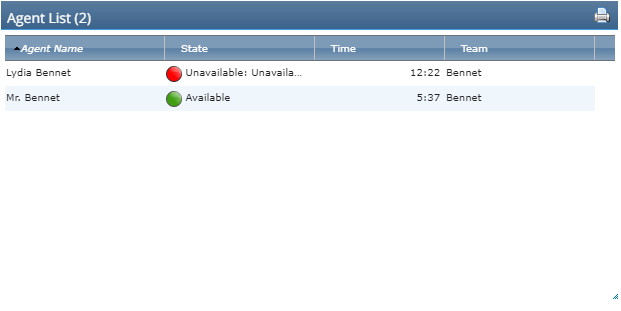
This example shows several agents logged into agent application with their associated state and details.
Agent State Colors
| Color | State |
|---|---|
| Green | Amount of agents who are in an available state - they are able and ready to handle contacts. |
| Purple | Amount of agents who are handling an inbound contact. |
| Yellow | Amount of agents who are handling an outbound contact. |
| Red | Amount of agents who are in an unavailable state. |
| Orange | Amount of agents who are in after contact work (ACW |
| Blue | Amount of agents who are in an outbound dialer campaign state. |
Agent Zoom
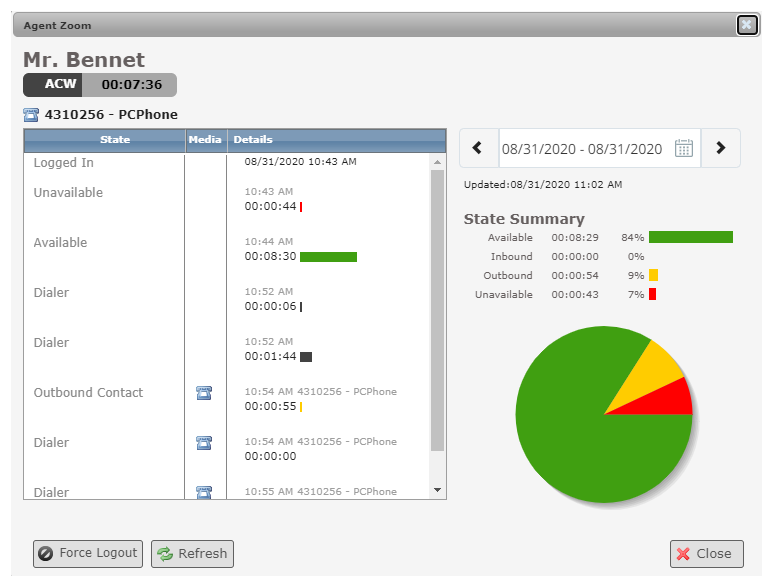
If you double-click an agent name in the Agent List widget, you can drill-down into more detailed information for the agent. If the agent is handling a contact, you can also view details for the contact. These details open in a new window called Agent Zoom. The top of the window contains the agent's name, state![]() The availability status of an agent., and length of time in state. If the agent is handling a contact, an activity log, state summary, and contact information display. You can also select a historical date to view previous interactions. The activity log displays the current active state and the pie chart shows all activity within the specified time frame excluding the current active state.
The availability status of an agent., and length of time in state. If the agent is handling a contact, an activity log, state summary, and contact information display. You can also select a historical date to view previous interactions. The activity log displays the current active state and the pie chart shows all activity within the specified time frame excluding the current active state.
Additionally, the buttons at the bottom of the widget enable supervisors to: (depending on your security profile)
- recording the interaction between the agent and the contact
- monitoring the agent's call
- refresh the view
- force the agent to log off
This widget is powerful because it provides a drill-down view for each agent who is logged into an agent application at any one time, plus it provides a quick way to manage and monitor the interactions between your agents and contacts. Another benefit of this widget is that you don't have to log into an to use supervisor specific features.
Enable Monitoring and Recording
The Agent Zoom and Contact Zoom widgets have links to monitor, record, and takeover a call. Access to these functions is determined by the Security Profile assigned to your user account.

