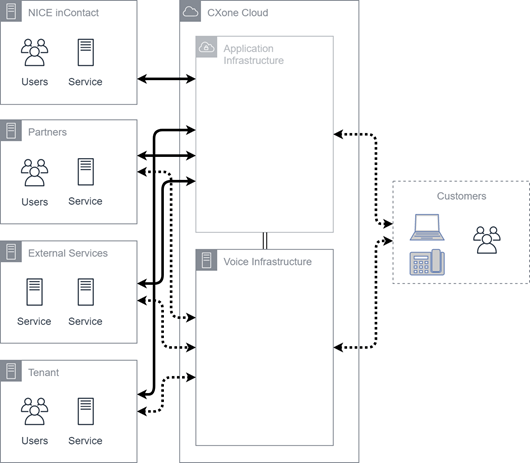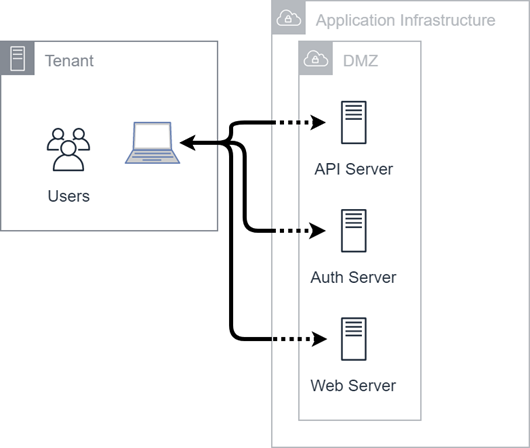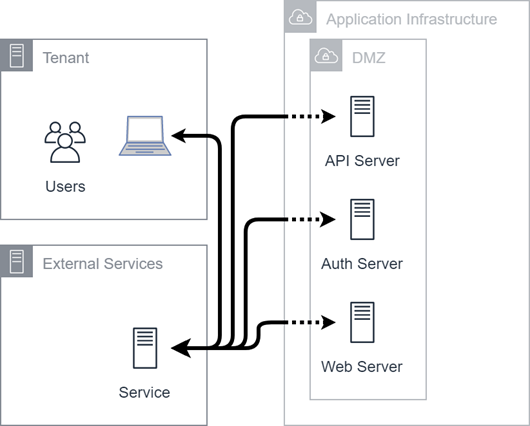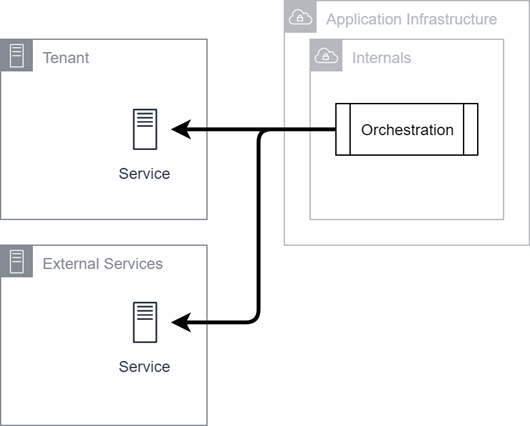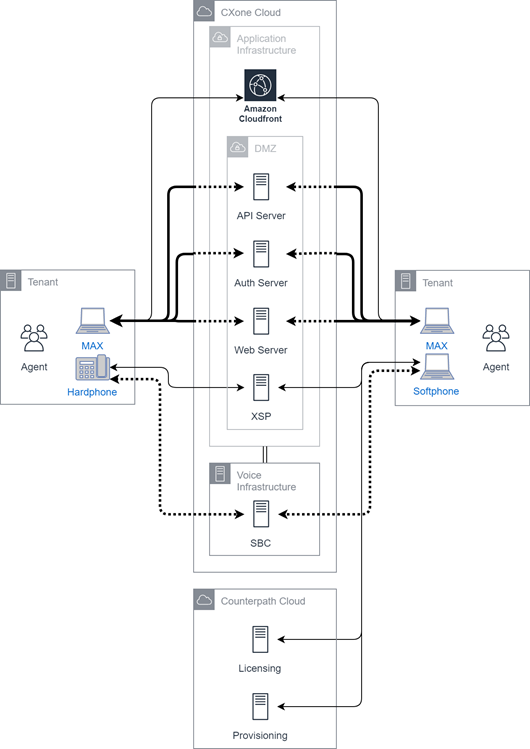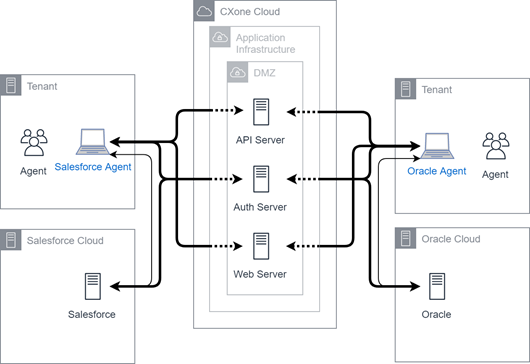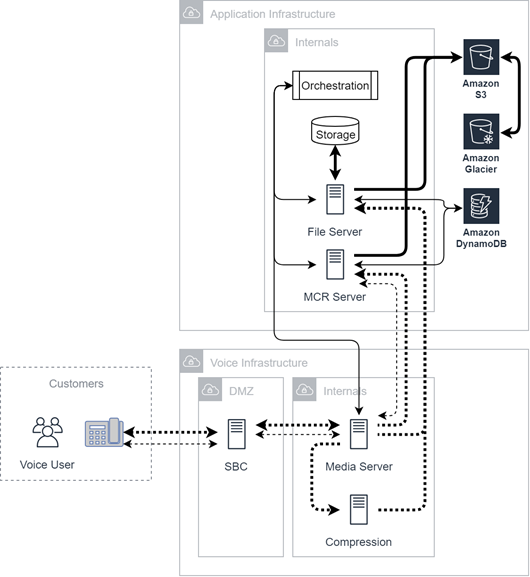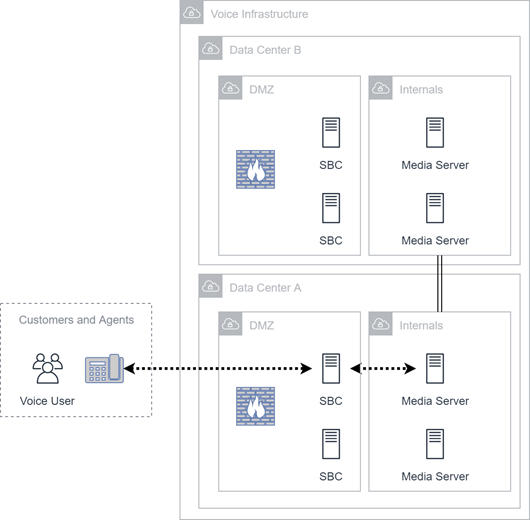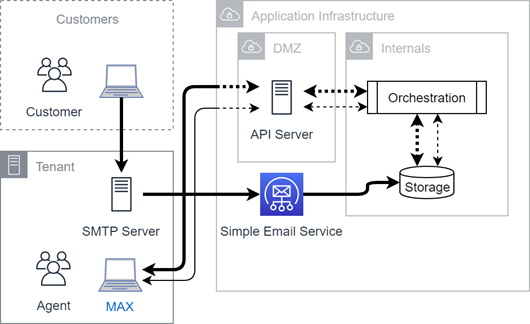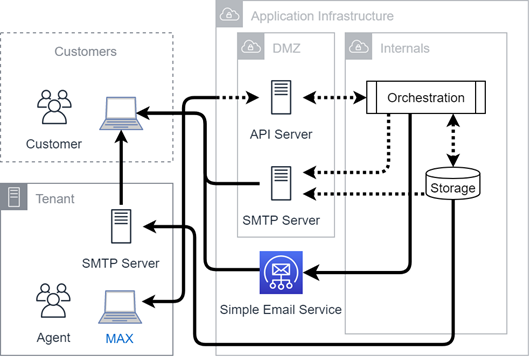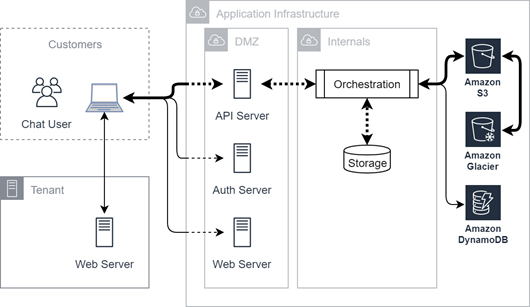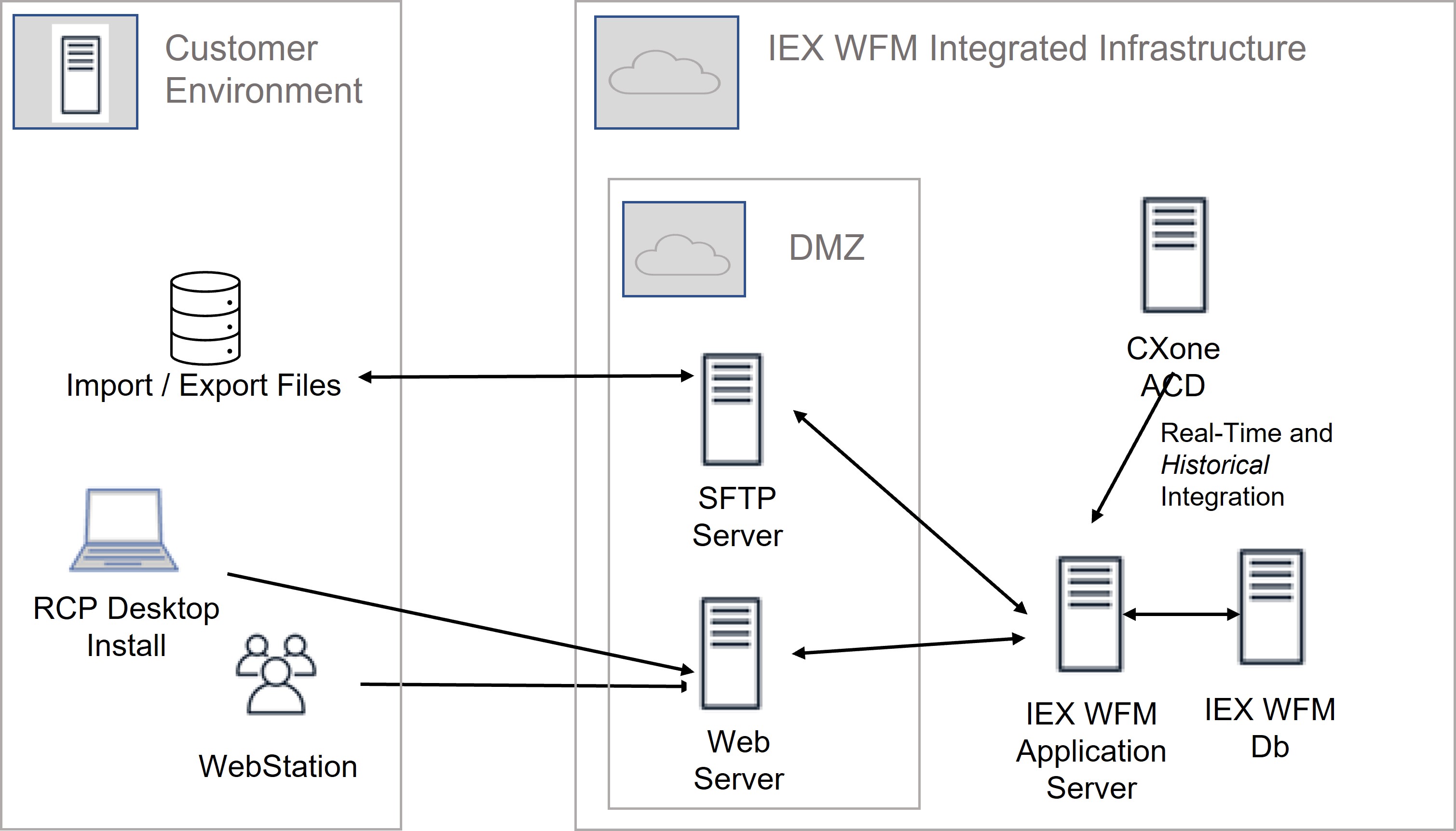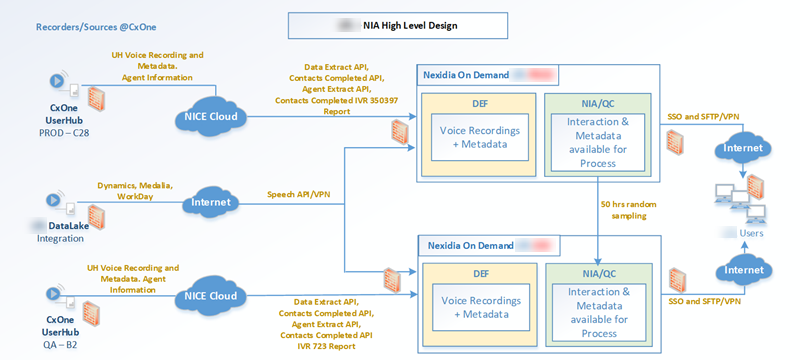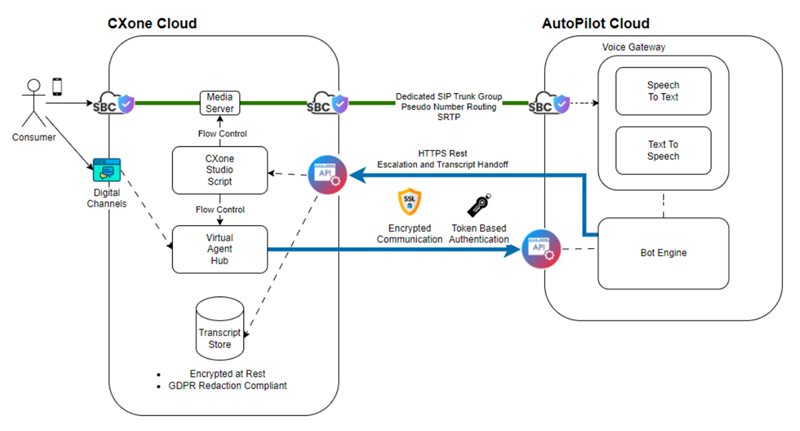Network diagrams illustrate how information flows across CXone Mpower applications. The arrows in the diagrams represent the flow of information and not the source of the request. Almost all of the flows appear bi-directional, even though the connection may always originate from one location. For example, most API flows are RESTful and always originate with the client. However, data passed through the API may be put into the system, extracted from the system or both. That's why the arrow is shown as bi-directional.
There are several types of divisions, or boundaries, in the diagrams. A primary boundary is between public and private networks. Private networks may include another boundary between internal and DMZ networks. The DMZ provides a way to interact with public networks while protecting sensitive internal networks.
Public cloud systems introduce a combined network which is not entirely public or private. This is referred to as an edge network, since boundary devices and services usually terminate encryption at the edge of the public network.
The diagrams indicate changes in encryption by solid and dashed lines. Depending on the cloud infrastructure, this may result in unencrypted traffic going over edge networks.
Unless otherwise stated, all customer data is encrypted in transit and at rest.
|
Field |
Details |
|---|---|
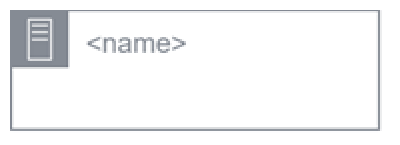 |
Private cloud, corporate, or customer premise locations |
|
|
Public and private cloud locations |

|
Internal segmentation within public or private cloud locations |

|
Individuals that use the services |

|
Applications and services that use the services |

|
User devices |
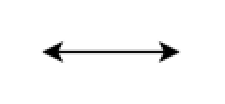
|
Encrypted, non-personal information flows, with arrows indicating direction |
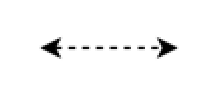
|
Non-encrypted, non-personal information flows, with arrows indicating direction |
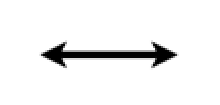
|
Encrypted personal information flows, with arrows indicating direction |
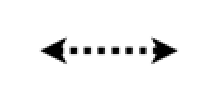
|
Non-encrypted, personal information flows, with arrows indicating direction |
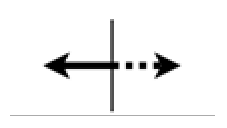
|
Hybrid flows for personal or non-personal information, where a boundary device terminates encryption |
High-Level Components
This diagram shows high-level components of CXone Mpower and their relationships with one another. The CXone Mpower Cloud container encompasses all CXone Mpower infrastructure for both FedRAMP and non-FedRAMP production systems. CXone Mpower is hosted in both private and public clouds, and is divided into application infrastructure and voice infrastructure. Voice Infrastructure is hosted almost exclusively through the private cloud.
The containers on the left side are external networks and are essential for product functionality. These external services include:
- NiCE
- Partners
- External Services
- Tenant
In all cases, both personal and non-personal information is being transmitted. Non-encrypted traffic is almost always related to voice or other channel![]() Various voice and digital communication mediums that facilitate customer interactions in a contact center. traffic and may not be fully encrypted.
Various voice and digital communication mediums that facilitate customer interactions in a contact center. traffic and may not be fully encrypted.
Common Flows
This diagram illustrates how users interact with CXone Mpower using the application infrastructure and the following applications:
- CXone Mpower web portal apps like ACD, Admin, and so on (except FTP)
- Direct Data Access
Most user interactions occur between a browser and the application infrastructure using standard web protocols and ports (443 and 80). Some CXone Mpower suite applications require other services and additional ports![]() Where information transfers, over a network, between a computer and a server. from your environment must be opened. There are three basic services shown in the application infrastructure container:
Where information transfers, over a network, between a computer and a server. from your environment must be opened. There are three basic services shown in the application infrastructure container:
- API
 Application Programming Interface. Allows you to automate certain functionality by connecting your CXone Mpower system with other software. Servers
Application Programming Interface. Allows you to automate certain functionality by connecting your CXone Mpower system with other software. Servers - Authentication Servers
- Web Servers
Each of these are technically web servers but their functions and endpoints are distinct. All endpoints live in a DMZ using a standard tiered-application model. API and web server communication may contain personal information. Authentication flows may contain personal data in token responses.
External Service Integrations
Partners and other providers can create applications that integrate with CXone Mpower. This diagram illustrates how users interact with Performance Management (Standalone) using the application infrastructure and external integrations. Partner and external services components are combined to simplify the diagram, but the service could be provided by either.
Partner integrations can include their own authentication or they may integrate through various menus. They will always open in a separate browser instance and integrate through various APIs![]() Application Programming Interface. Allows you to automate certain functionality by connecting your CXone Mpower system with other software.. In very few cases, an integration may consume content from CXone Mpower web servers. Customer chat interface is an example of this.
Application Programming Interface. Allows you to automate certain functionality by connecting your CXone Mpower system with other software.. In very few cases, an integration may consume content from CXone Mpower web servers. Customer chat interface is an example of this.
IVR Integrations
This diagram illustrates how IVR![]() Interactive Voice Response. Automated phone menu contacts use via voice or key inputs to obtain information, route an inbound voice call, or both. interacts with tenants and external services. IVR often incorporates data from external sources which may be managed by you or by a third party. In these cases, the traffic always originates from internal servers.
Interactive Voice Response. Automated phone menu contacts use via voice or key inputs to obtain information, route an inbound voice call, or both. interacts with tenants and external services. IVR often incorporates data from external sources which may be managed by you or by a third party. In these cases, the traffic always originates from internal servers.
Agent Connectivity
Agents can interact with CXone Mpower using several different methods:
These options can use either a physical phone or softphone.
MAX
This diagram illustrates agent connectivity for MAX using a physical phone or softphone. MAX integrates with the application infrastructure. The phone primarily interfaces with the voice infrastructure. There is also some application communication and, for softphones, a dependence on external service integrations.
Salesforce Agent
This diagram illustrates agent connectivity for Salesforce Agent using a physical phone or softphone. These phones are excluded from the diagram for simplicity.
Both agent applications depend on external service resources. However, they also communicate directly with the application infrastructure and are part of the CXone Mpower product suite. In some cases, the products may communicate with the authentication server to provide authentication and interact with endpoints.
Channel Connectivity
The following diagrams illustrate the data flow of sensitive information.
Voice Channel
These diagrams illustrate customer-leg voice connectivity within CXone Mpower. Redundancy and failover are critical features for voice infrastructure.
Connectivity from the source to a Session Border Controller (SBC) in the voice infrastructure is not shown for simplicity. This connectivity may be a series of links involving a variety of carriers. All of this traffic ends at the SBC in the CXone Mpower environment. It is at the SBC that agent-leg connectivity is established.
This information is managed and monitored by the CXone Mpower orchestration engine and media server, which can record the conversation. In both instances of recording, CXone Mpower has the ability to mask or pause recording if sensitive information is being communicated.
Recordings made by the media server can either pass directly to the file server or they can pass through a compression server. Recordings made by the media server reside in file server storage or Cloud Storage Services.
Real-time voice is not encrypted in transit to the server. Once it is stored on either the media server or the Recording server, it is encrypted at rest and in transit.
Learn more about email networking requirements on the System Email page.
This diagram illustrates inbound email connectivity. Inbound email uses eitherAWS SES or private cloud email servers. Emails are sent to the storage service where the CXone Mpower orchestration engine handles notifications and API![]() Application Programming Interface. Allows you to automate certain functionality by connecting your CXone Mpower system with other software. access to applications.
Application Programming Interface. Allows you to automate certain functionality by connecting your CXone Mpower system with other software. access to applications.
In most cases, emails are forwarded to the platform from your SMTP server because the inbound email addresses are owned and managed by your organization.
This diagram illustrates outbound email connectivity. Depending on your requirements, outbound email channels can come:
- From your SMTP server through a private connection.
- Through SES (preferred) or private cloud SMTP servers.
Historical information is stored in an Amazon S3 bucket.
Chat
This diagram illustrates omnichannel chat connectivity. Chat is managed through a combination of the business unit![]() High-level organizational grouping used to manage technical support, billing, and global settings for your CXone Mpower system. web server, CXone Mpower web server, and a series of authentication and API calls that store transcripts. These transcripts can then be moved into Amazon S3 and Amazon Glacier.
High-level organizational grouping used to manage technical support, billing, and global settings for your CXone Mpower system. web server, CXone Mpower web server, and a series of authentication and API calls that store transcripts. These transcripts can then be moved into Amazon S3 and Amazon Glacier.
IEX WFM Integrated Connectivity
This diagram illustrates basic connectivity between your environment and IEX WFM Integrated.
Connectivity by Hostname
CXone Mpower uses a variety of different hostnames and services depending on the type of connectivity:
- Private Data Center Connectivity
- Direct AWS Data Center Connectivity
- Indirect AWS Data Center Connectivity
Private Data Center Connectivity
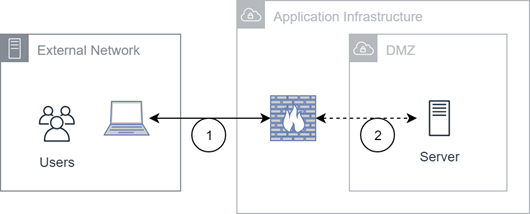
(1) Traffic from the external network ends at a hardware firewall, which terminates the TLS session. Secure traffic uses TLS 1.2 or greater. Unsecured traffic is handled by the server. (2) Traffic between the firewall and server is not encrypted.
The following areas refer to private data centers:
- US Data Center
- EU Data Center
This diagram illustrates private data center connectivity with the following hostnames:
|
Hostnames |
|---|
| agent-{cluster} |
| agentstats-{cluster} |
| api-{cluster} |
| api |
| bi |
| bu{tenant} |
| engage |
| getnextevent-{cluster} |
| home-{cluster} |
| incontrol-{cluster} |
| intouch-{cluster} |
| login |
| phonebook-{cluster} |
| reporter.engage |
| screen{num} |
| search |
| security |
| stream{num} |
| {cluster} |
| {custom} |
Direct AWS Data Center Connectivity
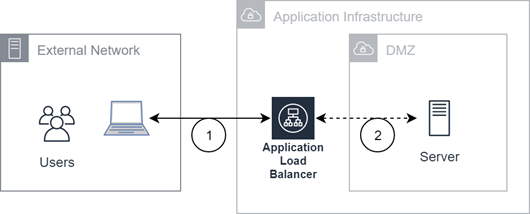
(1) Traffic from the external network ends at an application load balancer, which terminates the TLS session. Secure traffic uses TLS 1.2 or greater. Unsecured traffic is handled by the server. (2) Traffic between the firewall and server is not encrypted.
The following areas refer to direct data centers:
- US AWS
- FedRAMP AWS
- EU AWS
- AUS AWS
The diagram illustrates direct AWS data center connectivity with the following hostnames:
|
Hostnames |
|---|
| agent-{cluster} |
| agentstats-{cluster} |
| analytics-{area} |
| analytics |
| api-{area} |
| api-{cluster} |
| api |
| auth |
| bi-{area} |
| bu{tenant}-nicewfm |
| getnextevent-{cluster} |
| home-{cluster} |
| incontact |
| incontrol-{cluster} |
| intouch-{cluster} |
| login-{area} |
| login |
| phonebook-{cluster} |
| security-{area} |
| security |
| {cluster} |
| {custom} |
Indirect AWS Data Center Connectivity
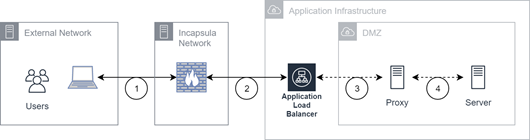
(1) Traffic from the external network ends at an Incapsula service, which terminates the TLS session. (2) Traffic between the Incapsula service, which starts a new TLS session, and the application load balancer, which terminates the TLS session. Secure traffic uses TLS 1.2 or greater. Unsecured traffic is handled by the server. (3) Traffic between the application load balancer and proxy is not encrypted. Traffic between the proxy and the server is not encrypted.
The following areas refer to public data centers:
- US AWS
- FedRAMP AWS
- EU AWS
- AUS AWS
The diagram illustrates indirect AWS data center connectivity with the following hostnames:
|
Hostnames |
|---|
| {area} |
Nexidia
This diagram illustrates how CXone Mpower connects to Nexidia. This connection is established through the use of these APIs:
These APIs pull recordings and metadata from CXone Mpower.
Nexidia Data Flow
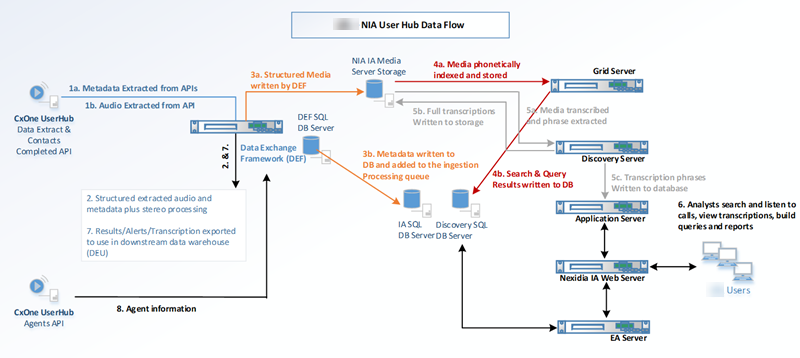
(1) APIs extract metadata and audio recordings from CXone Mpower. (2) The metadata is cataloged and the recordings are processed in the Data Exchange Framework (DEF). (3) Processed data from the DEF is copied to Media Storage. (4) In Media Storage, the data is phonetically indexed. (5) Still in Media Storage, the data is transcribed and phrases are extracted. (6) Analysts use the Nexidia application to listen to calls, view transcriptions, and build queries and reports.
This diagram illustrates how recordings and metadata from CXone Mpower are pulled into Nexidia servers for analysts to listen to and view.
Autopilot
This diagram illustrates how CXone Mpower connects to Autopilot.