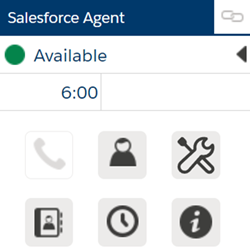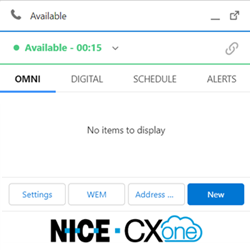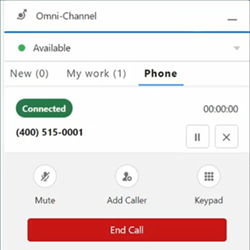Click the agent application you use
| Salesforce Agent Classic (SFA) | Salesforce Agent Lightning (SFA) |
|---|---|
| Agent for Service Cloud Voice (SCV) | |