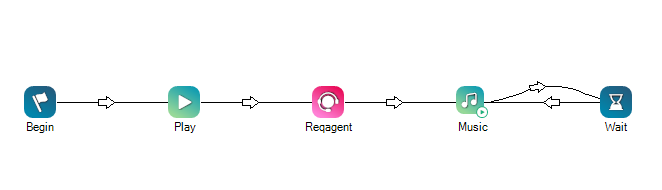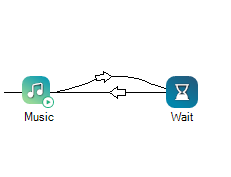|
|
為指令碼新增一個暫停。 Wait在系統需要一點額外時間來處理請求的情況下非常有用,例如:
在這些情況和類似情況下,新增短暫的暫停,即可完成處理過程。 它有助於保持伺服器不因並行請求而超載。 暫停時間可以很短,短到 0.1 秒。 Wait還有其他用途,例如:
|
相依性
當使用Wait建立一個迴圈時,例如使用Music動作,您必須在Wait和其他動作之間有雙向連接器,如本例圖中所示。
支援的指令碼類型
|
|
|
|
|
|
|
|
|
|
通用 |
電郵 | 聊天 | 電話 | 語音郵件 | 工作項目 | SMS | Digital |
輸入屬性
這些屬性定義了動作執行時使用的資料。
|
屬性 |
描述 |
|---|---|
| Caption |
輸入在指令碼中唯一標識此操作的短語。 標題出現在指令碼畫布上的動作圖示下。 |
| Seconds |
輸入暫停的長度(秒)。 可以輸入小於一秒的時長,如 0.5。 |
結果分支條件
結果分支條件允許您在指令碼中建立分支,以處理執行動作時的不同結果。
|
條件 |
描述 |
|---|---|
|
Default |
指令碼未能滿足需要它採用其中一個分支的條件時採用的路徑。 如果沒有定義動作的其他分支,也會採用該路徑。 |
貼士與技巧
- 在將檔案寫入伺服器或 FTP 的指令碼中,Wait 可能特別有用。
- Wait 在處理內容或與 CRM 整合以檢索和排隊工作項目的指令碼中可能會有幫助。 用此動作新增一個短暫的暫停,以便處理過程完成,並有助於保持伺服器不被並行請求所超載。 短暫的等待,如 0.1 秒,可以防止出現問題。
- 在 Hangup 動作前,包括幾秒鐘的等待時間。 這讓聯絡人在聽到呼叫斷開前有機會掛斷電話。
- 在聊天指令碼的 Wait 動作之前,新增一個 Exit 動作。 如果您在訊息發出後過快地終止指令碼,有時訊息不會出現在聊天中。
- 將 Wait 動作與 Askcaller 動作循環以提示聯絡人繼續回應。
- 如果您測試了指令碼,發現它在處理小數的秒數時似乎有問題,可以嘗試用逗號代替句號。 例如,用 0,5 來代替 0.5。
指令碼範例
下面是一個範例,說明如何在指令碼中使用此動作。 這不是一個完整的指令碼。 可能需要額外的指令碼。
這個範例顯示了當指令碼被觸發,然後觸發請求和客服專員時播放的訊息。 如果呼叫者必須等待客服專員應答,音樂將播放 20 秒,然後暫停 0.5 秒,再播放 20 秒,以此類推,直至呼叫被應答。