|
|
Voltooit het subscript getriggerd door Runsub in een ander script. Return slaat een enkele waarde op in de ReturnValue-eigenschap en geeft deze terug aan het script dat het subscript heeft aangeroepen. De waarde ReturnValue wordt opgeslagen in de eigenschap ReturnVariable van de Runsub-actie. Return moet altijd teruggaan naar het hoofdscript. Het is een goed gewoonte om een script niet te laten eindigen in een subscript. |
Ondersteunde scripttypen
|
|
|
|
|
|
|
|
|
|
Generiek |
Chat | Telefoon | Voicemail | Werkitem | SMS | Digitaal |
Invoereigenschappen
Deze eigenschappen definiëren gegevens die de actie gebruikt bij het uitvoeren.
|
Vertakking |
Beschrijving |
|---|---|
| Caption |
Voer een korte woordgroep in die deze actie in het script uniek identificeert. Het bijschrift verschijnt op het scriptcanvas onder het actiepictogram. |
| ReturnValue |
De variabele die de waarde houdt die u aan het hoofdscript wilt doorgeven. Deze waarde wordt opgeslagen in de eigenschap ReturnVariable van de |
Resultaatvertakkingsvoorwaarden
Geen
Tips & trucs
De ReturnValue-eigenschap kan een array of een dynamisch gegevensobject zijn. Als u een dynamisch gegevensobject gebruikt, moet u dit converteren naar JSON of XML met de functie
Voorbeeld van een script
Dit is een voorbeeld dat toont hoe deze actie kan worden gebruikt in scripts. Het is niet bedoeld als een compleet script. Het kan nodig zijn het script verder te bewerken.
Het onderstaande voorbeeld is een subscript dat drie Return-acties gebruikt om waarden te retourneren naar een hoofdscript.
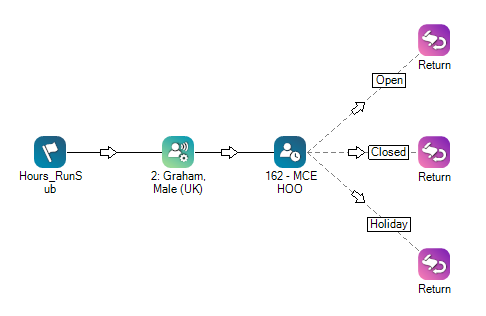
Wilt u dit script downloaden?

