|
|
Repeat 분기에 연결된 작업을 지정된 횟수만큼 반복합니다. 지정된 반복 횟수가 지나면 Finish 분기가 트리거됩니다. 예를 들어, 연락처가 잘못된 번호를 누르면 다시 시도하도록 하려면 이 작업을 IVR |
지원되는 스크립트 유형
|
|
|
|
|
|
|
|
|
|
일반 |
이메일 | 채팅 | 전화 | 음성 메일 | 워크 아이템 | SMS | 디지털 |
입력 속성
이러한 속성은 실행할 때 작업이 사용하는 데이터를 정의합니다.
|
속성 |
설명 |
|---|---|
| Repeat | OnFinished 분기가 수행되기 전에 루프가 반복되는 횟수입니다. |
| CounterName | FromValue 및 Step의 현재 값을 받을 변수의 이름입니다. |
결과 브랜치 조건
결과 브랜치 조건을 사용하면 작업이 실행될 때 여러 결과를 처리하기 위해 스크립트에 브랜치를 생성할 수 있습니다.
|
조건 |
설명 |
|---|---|
|
OnFinished |
반복 횟수가 지정된 숫자를 초과할 때 사용되는 경로입니다. |
|
OnRepeat |
현재 Repeat 개수가 지정된 수보다 작거나 같은 동안 경로를 이동합니다. |
스크립트 예시
이 작업을 스크립트에서 사용하는 방법에 관한 예시입니다. 완전한 스크립트는 아닙니다. 추가 스크립팅이 필요할 수 있습니다.
스크립트가 트리거되면
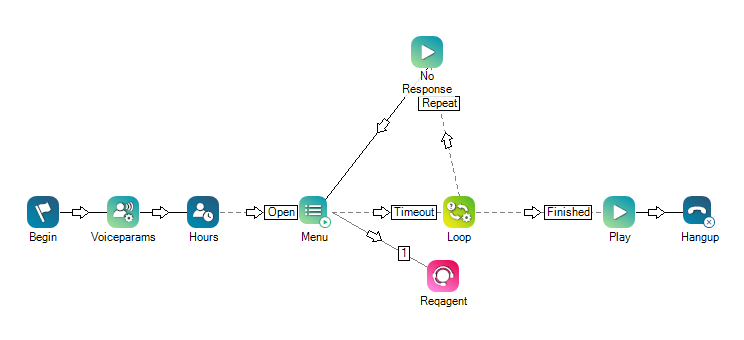
이 스크립트를 다운로드하시겠습니까?
간단한 이벤트에서 통화가 대기 중인 경우 대기가 해제될 때까지 음악, 메시지, 음악 및 다른 메시지가 차례로 재생되는 루프가 발생합니다.
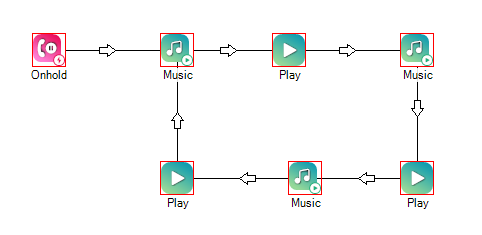
이 스크립트를 다운로드하시겠습니까?
팁 및 요령
루프가 불규칙하게 동작하거나 예상치 못한 동작이 발생하는 경우 스크립트 시작 부분에서 CounterName 변수를 0로 재설정해보세요.

