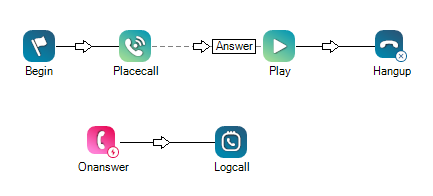|
|
コンタクトがライブエージェントまたは発信先によって応答されたときに特定のタスクを実行するイベントアクション、たとえば、発信先が電話を受けたときに、コンタクトをログに記録できます。 Onanswer は、デジタル |
依存関係
- Onanswerはevent actionです。
- 連絡先が応答される前に発生していた可能性のあるスクリプトの実行は終了します。 スクリプトはOnanswerから再開されます。それ以外の場合、スクリプトは中断されます。
- Onanswerイベントは、着信側(エージェントまたは連絡先)が電話に応答するまでトリガーされません。
- コンタクトセンターエージェントが通話に応答すると、マーキーまたはスクリーンポップが表示されることがあります。
サポートされているスクリプトタイプ
|
|
|
|
|
|
|
|
|
一般 |
Eメール | チャット | 電話 | ボイスメール | ワークアイテム | SMS |
入力プロパティ
これらのプロパティは、アクションが実行時に使用するデータを定義します。
|
プロパティ |
説明 |
|---|---|
|
Caption |
スクリプト内でこのアクションを一意に識別できる、短いフレーズを入力します。 アクションアイコンにカーソルを合わせるとキャプションが表示されます。 |
|
SkillNameVar |
現在のACDスキル |
|
AgentFirstName |
連絡に応答したエージェントの名を受け取る変数の名前。 デフォルト:FIRST |
|
AgentLastName |
連絡に応答したエージェントの姓を受け取る変数の名前。 デフォルト:LAST |
|
AgentID |
コンタクトに応答したエージェントのエージェントIDを受け取る変数。 デフォルト:AGENTID |
結果分岐条件
結果の分岐条件を使用すると、アクションが実行されたときにさまざまな結果を処理できるように、スクリプトにブランチを作成できます。
|
条件 |
説明 |
|---|---|
|
Default |
スクリプトが他のブランチのいずれかを取る必要がある条件を満たさない限り、パスが取られます。 他のブランチが未定義の場合にも使用されます。 |
スクリプトの例
これは、このアクションをスクリプトでどのように使用できるかを示す例です。 完全なスクリプトではありません。 追加のスクリプト作成が必要な場合があります。
この例では、システムが通話を発信し、メッセージを再生してから、スクリプトが通話を切断します。 さらに、通話が応答されると、Onanswerイベントがトリガーされ、通話がログに記録されます。