|
|
指定されたソースの既存の凡例を取得します。 たとえば、既存のマップに追加する場合は、ソース マップを取得して、新しいデータ定義を追加できます。 |
依存関係
Get Source Mapは、Proactive XSでのみ使用できます。
サポートされているスクリプトタイプ
|
|
|
|
|
|
|
|
|
一般 |
Eメール | チャット | 電話 | ボイスメール | ワークアイテム | SMS |
入力プロパティ
これらのプロパティは、アクションが実行時に使用するデータを定義します。
|
プロパティ |
説明 |
|---|---|
| SourceName | 記録が発生したソースの名前。 システム内の記録の論理グループを提供します。 ソースマップが無効であるか見つからない場合、外部IDの欠落エラーが発生することがあります。 |
出力プロパティ
これらのプロパティには、実行したアクションから返されたデータを保持する変数が含まれています。 これらはアクションが完了したときに参照・使用することができます。
|
プロパティ |
説明 |
|---|---|
| Results (out) | 実行中のアクションの結果を含む動的データオブジェクト。 |
結果分岐条件
結果の分岐条件を使用すると、アクションが実行されたときにさまざまな結果を処理できるように、スクリプトにブランチを作成できます。
|
条件 |
説明 |
|---|---|
|
Default |
スクリプトが他のブランチのいずれかを取る必要がある条件を満たさない限り、パスが取られます。 他のブランチが未定義の場合にも使用されます。 |
|
InvalidSource |
指定されたソース名が存在しない場合に取られるパス。 |
スクリプトの例
これは、このアクションをスクリプトでどのように使用できるかを示す例です。 完全なスクリプトではありません。 追加のスクリプト作成が必要な場合があります。
以下の例は、より大きなスクリプトの一部です。 完全なスクリプトは、Createsourcemapの電話スクリプトの例で確認できます。 このスクリプトの一部は、既存のソースマップを取得し、変更を加えるために使用されます。
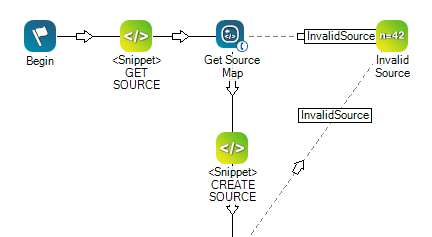
Snippetアクションをダブルクリックして、スニペットプロパティを表示します。
このスクリプトをダウンロードしますか?

