|
|
Répète l'action ou les actions connectées à la branche Repeat le nombre de fois spécifié. Après le nombre d'itérations spécifié, la branche Finish est déclenchée. Par exemple, vous pouvez ajouter cette action à un menu SVI |
Types de scripts pris en charge
|
|
|
|
|
|
|
|
|
|
Générique |
Conversation | Téléphone | Messagerie vocale | Élément de travail | SMS | Numérique |
Propriétés d'entrée
Ces propriétés définissent les données que l'action utilise lors de son exécution.
Conditions de branche résultantes
Les conditions de branche de résultat vous permettent de créer des branches dans votre script afin de gérer différents résultats lors de l'exécution d'une action.
|
Condition |
Description |
|---|---|
|
OnFinished |
Chemin emprunté lorsque le nombre de répétitions dépasse le nombre spécifié. |
|
OnRepeat |
Chemin emprunté alors que le nombre actuel Repeat est inférieur ou égal au nombre spécifié. |
Exemple de script
Cet exemple montre comment cette action peut être utilisée dans les scripts. Il ne s'agit pas d'un script complet. Une rédaction de script supplémentaire peut être requise.
Une fois le script déclenché,
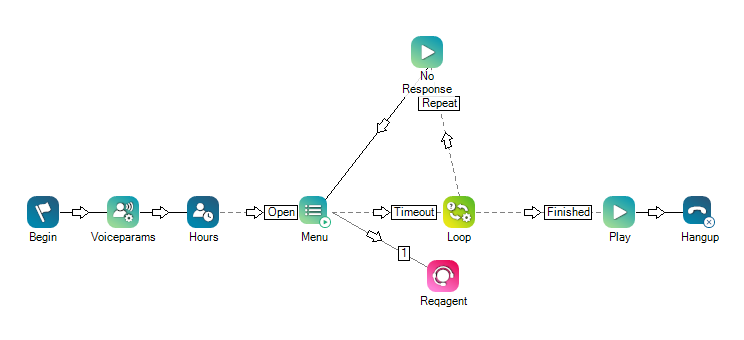
Souhaitez-voustélécharger ce script?
Dans un événement simple, lorsqu'un appel est mis en attente, une boucle se produira dans la musique, suivie d'un message suivi d'une musique et d'un autre message, etc. jusqu'à ce que l'appel soit retiré.
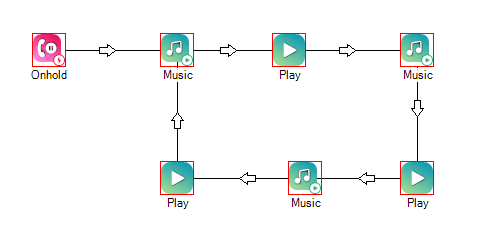
Souhaitez-voustélécharger ce script?
Trucs et astuces
Si vos boucles se comportent de manière erratique ou si vous rencontrez un comportement inattendu, essayez de réinitialiser la variable CounterName à 0 au début du script.

