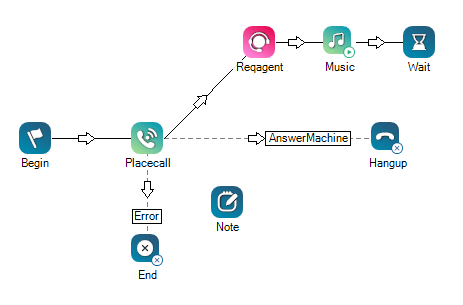|
|
Le permite colocar una nota en el lienzo del script. La acción Note:
La mejor práctica recomendada es utilizar notas porque mientras más claramente una secuencia está documentada, más fácil será para otros programadores y personal de apoyo usar. También puede utilizar Annotation para añadir información de los usuarios. |
Tipos de scripts compatibles
|
|
|
|
|
|
|
|
|
|
Genérico |
Correo electrónico | Conversación | Teléfono | Correo de voz | Elemento de trabajo | SMS | Digital |
Propiedades de entrada
Estas propiedades definen los datos que utiliza la acción al ejecutarse.
|
Las propiedad |
Descripción |
|---|---|
|
Caption |
Ingrese una frase corta que identifique de forma única esta acción en el script. La leyenda aparece en el lienzo del script debajo del ícono de acción. |
|
Comment |
El texto de la nota o mensaje que desea dejar para otros desarrolladores o scripters. |
Condiciones de la rama de resultados
Ninguno
Ejemplo de secuencia de comandos
No es necesario que esté conectada la acción