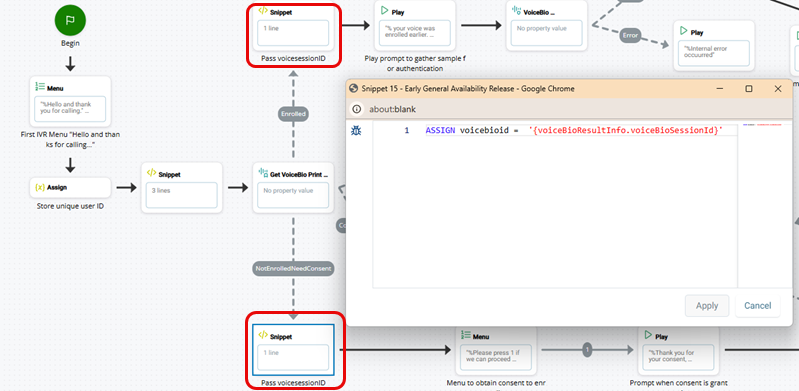Content on this page is for a product or feature in controlled release (CR). If you are not part of the CR group and would like more information, contact your Account Representative.
The Voice Bio Session ID snippet is required when setting up voice biometric authentication with the Voice Biometrics Hub actions. These actions are only used in scripts for implementing voice biometric authentication in IVRs![]() Interactive Voice Response. Automated phone menu contacts use via voice or key inputs to obtain information, route an inbound voice call, or both. or virtual agents
Interactive Voice Response. Automated phone menu contacts use via voice or key inputs to obtain information, route an inbound voice call, or both. or virtual agents![]() A software application that handles customer interactions in place of a live human agent. (other than CXone Autopilot). Voice biometric authentication for Autopilot is set up in a different way.
A software application that handles customer interactions in place of a live human agent. (other than CXone Autopilot). Voice biometric authentication for Autopilot is set up in a different way.
When the script reaches GET VOICEBIO STATUS, the first Voice Biometrics Hub action, a voice biometric session begins. The voice biometric provider assigns an identifier to the session. The script must be set up to pass the identifier to each subsequent Voice Biometrics Hub action. This allows the provider to maintain the same session throughout that contact's enrollment or authentication process.
The session ID is stored in the variable named in the GET VOICEBIO STATUS action's VoiceBioResultInfoVarName property along with the result of the status check. The ID is passed to the VoiceBioSessionID property of each subsequent Voice Biometrics Hub action. To do this, you need to create the Voice Bio Session ID snippet in your script.
Script Setup
Before setting up your script to pass the voice bio session ID, ensure that it meets the other requirements for voice biometrics scripts.
To pass the voice biometric session ID, your script must have a SNIPPET action that includes the following variable assignment:
ASSIGN voicebioid = '{voiceBioResultInfo.voiceBioSessionId}' This snippet must be placed after GET VOICEBIO STATUS and before the next Voice Biometrics Hub actions in the script, VOICEBIO Enrollment and VOICEBIO Authentication. In the sample script for IVR![]() Interactive Voice Response. Automated phone menu contacts use via voice or key inputs to obtain information, route an inbound voice call, or both. or virtual agent
Interactive Voice Response. Automated phone menu contacts use via voice or key inputs to obtain information, route an inbound voice call, or both. or virtual agent![]() A software application that handles customer interactions in place of a live human agent. voice biometric authentication, the GET VOICEBIO STATUS action is connected to two SNIPPET actions, one for the enrollment branch and one for the authentication branch. Each SNIPPET action contains this variable assignment.
A software application that handles customer interactions in place of a live human agent. voice biometric authentication, the GET VOICEBIO STATUS action is connected to two SNIPPET actions, one for the enrollment branch and one for the authentication branch. Each SNIPPET action contains this variable assignment.
The VOICEBIO Enrollment, VOICEBIO Authentication, and GET VOICEBIO Result actions have a VoiceBioSessionID property. This property must be configured with a variable to hold the session ID. The default is {voicebioid}. If you change the variable name, be sure to change it in all Voice Biometrics Hub actions in your script, including the GET VOICEBIO Result in the enrollment and authentication branches.