|
|
Repeats the action or actions connected to the Repeat branch the specified number of times. After the specified number of iterations, the Finish branch is triggered. For example, you could add this action to an IVR |
Supported Script Types
|
|
|
|
|
|
|
|
|
|
Generic |
Chat | Phone | Voicemail | Work Item | SMS |
|
Input Properties
These properties define data that the action uses when executing.
|
Property |
Description |
|---|---|
| Repeat | The number of times the loop will repeat before the OnFinished branch is taken. |
| CounterName | Name of a variable to receive the current value of FromValue plus Step. |
Result Branch Conditions
Result branch conditions allow you to create branches in your script to handle different outcomes when an action executes.
|
Condition |
Description |
|---|---|
|
OnFinished |
Path taken when the Repeat count exceeds the specified number. |
|
OnRepeat |
Path taken while the current Repeat count is less than or equal to the specified number. |
Script Example
This is an example to show how this action can be used in scripts. It is not intended to be a complete script. Additional scripting may be required.
fter the script is triggered,
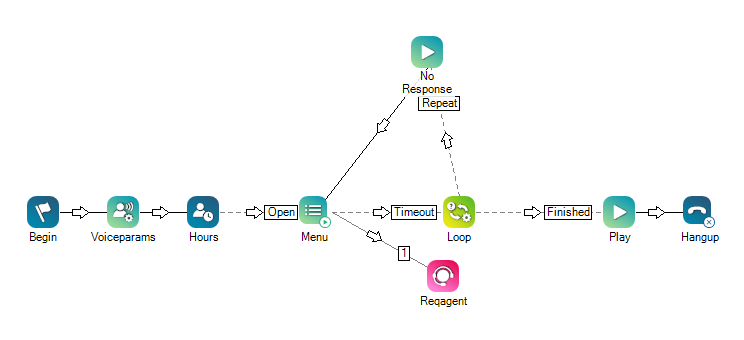
Would you like to download this script?
In a simple event, when a call is placed on hold a loop will occur in which music plays, followed by a message, followed by music and another message and so on until the call is taken off hold.
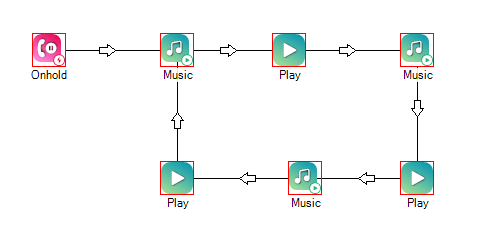
Would you like to download this script?
Tips and Tricks
If your loops behave erratically or you experience unexpected behavior, try resetting the CounterName variable to 0 at the beginning of the script.

